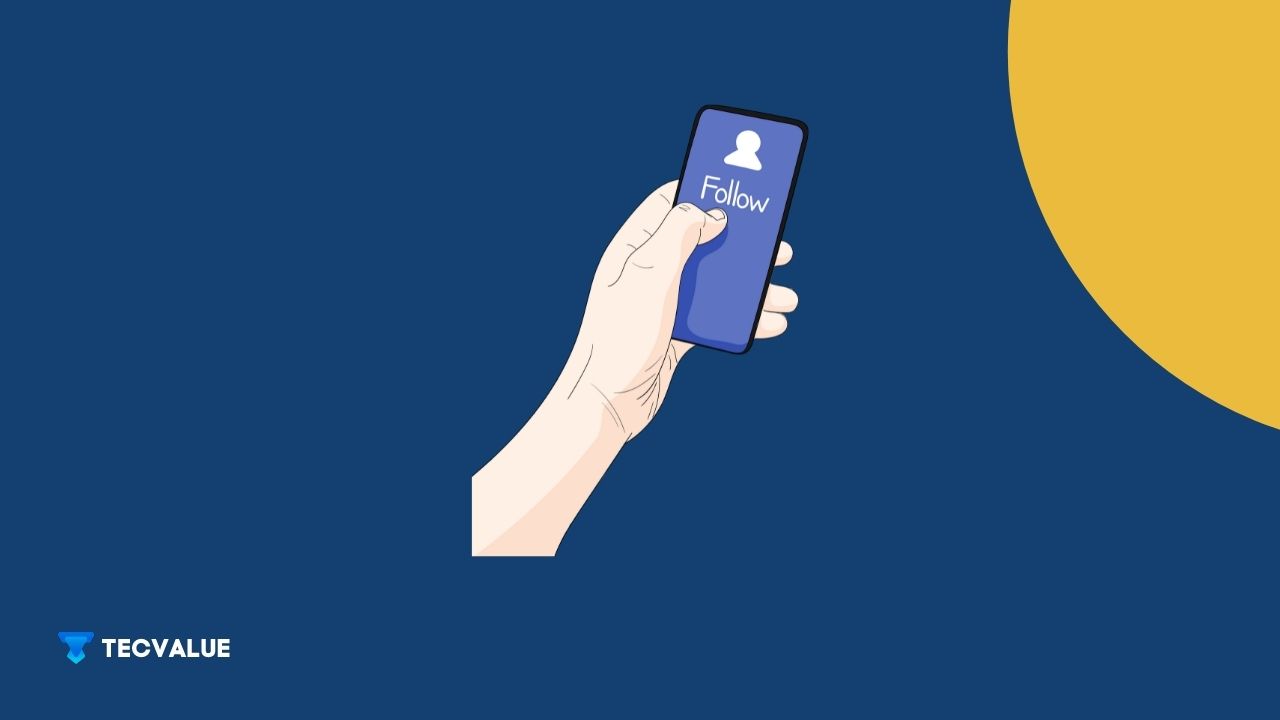Facebook pages are hubs for posts that will make the people either engage in interesting conversations or try to manipulate you with misleading data. Therefore you must learn how to unfollow on Facebook.
There are many reasons for users to unfollow someone or a page or group and explicitly explain that it will be a brick short of a load.
Therefore, If you are looking for a way to unfollow a person, group, or page on Facebook, this article will provide you with a step-by-step process.
Read the article thoroughly and follow the steps accordingly to unfollow on Facebook; Friends, Page, groups.
How to Unfollow On Facebook?
We covered almost everything pertaining to Unfollowing on Facebook, read along as we talk about unfollowing a Friend, Page, or Group, or simply use the Table of Content button above to navigate to the section as per your need.
The steps involved to achieve what you are trying to do is fairly simple when compared to other hidden settings of Facebook. Let’s get started with the steps now!
How to Unfollow a Friend on Facebook?
To unfollow a person’s post you have to have a post from them on your Newsfeed. With this method, you still get to be friends with them but you won’t see any posts from them. The following steps must be followed to unfollow a friend:
Step-1: log-in to your Facebook account from your smartphone or desktop.
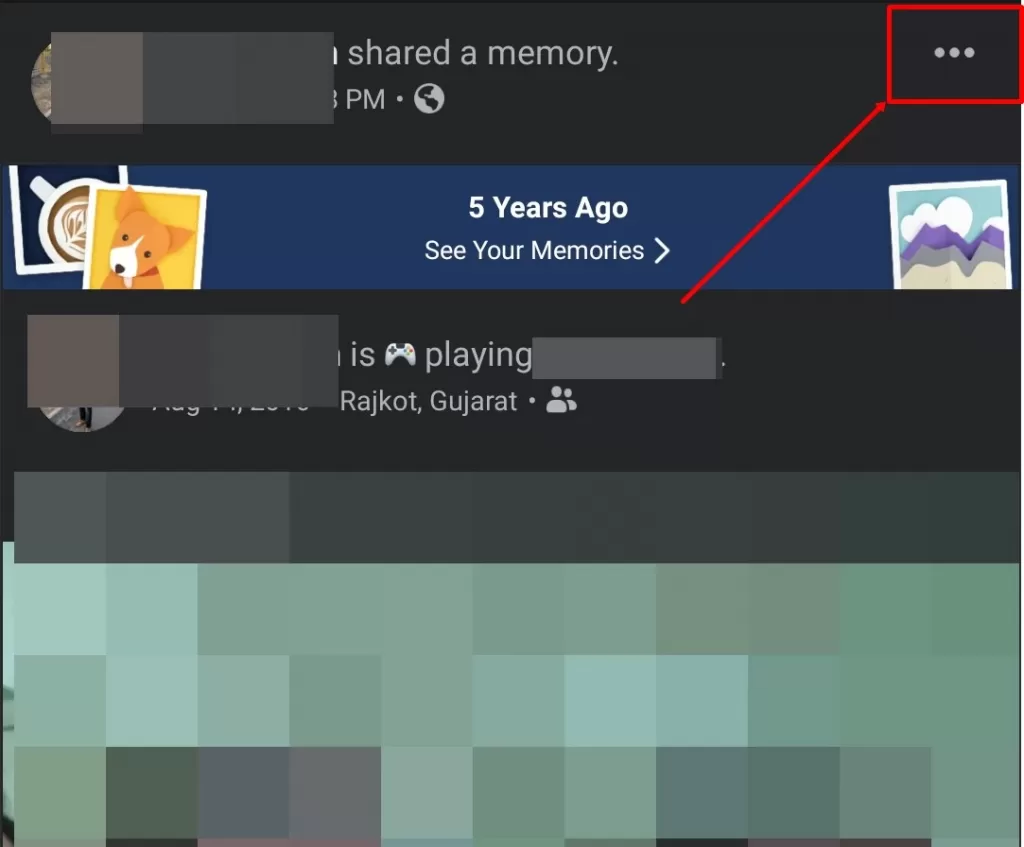
Step-2: Whenever you see a post from that person, click on the “Ellipsis” button(three dots)
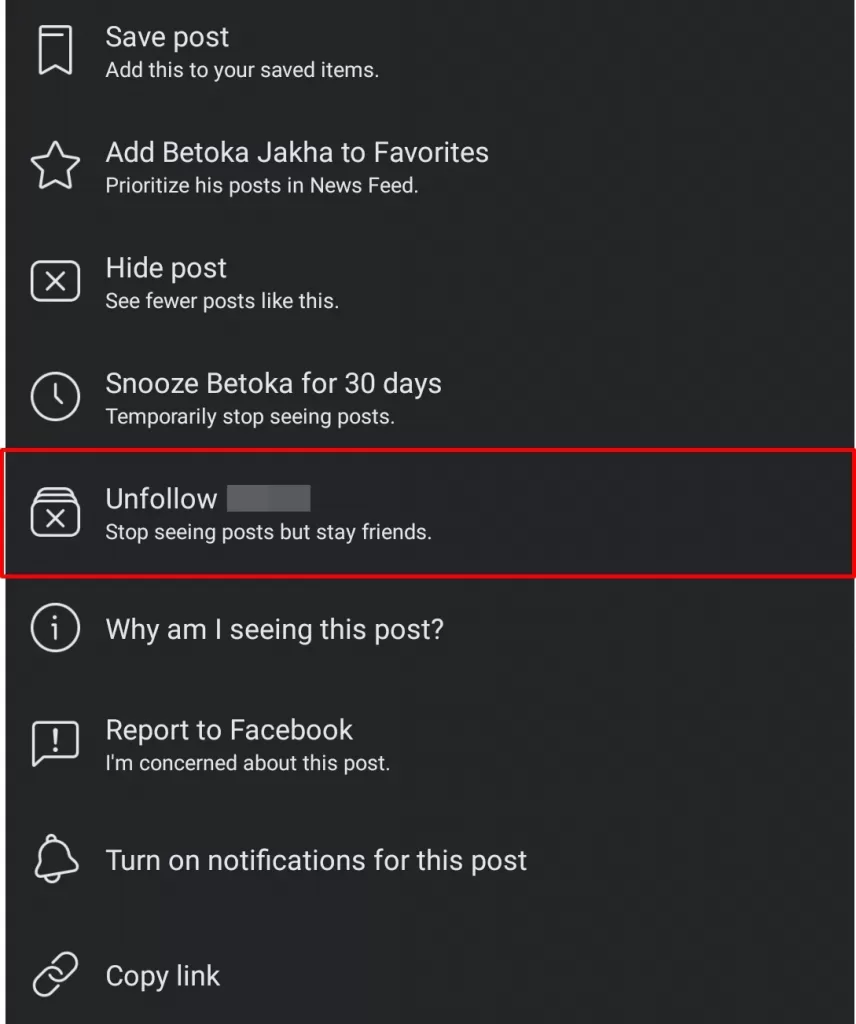
Step-3: Click on the “Unfollow” button
Step-4: You have successfully unfollowed this person.
It must be kept in mind that even if you unfollow a person’s post, your posts will be visible in their timeline until and unless they unfollow your post similarly.
How to Unfollow a Facebook Page?
The Facebook pages can be unfollowed by following these steps:
Step-1: Log in to your Facebook account.
Step-2: Go to the page that you intend to unfollow.
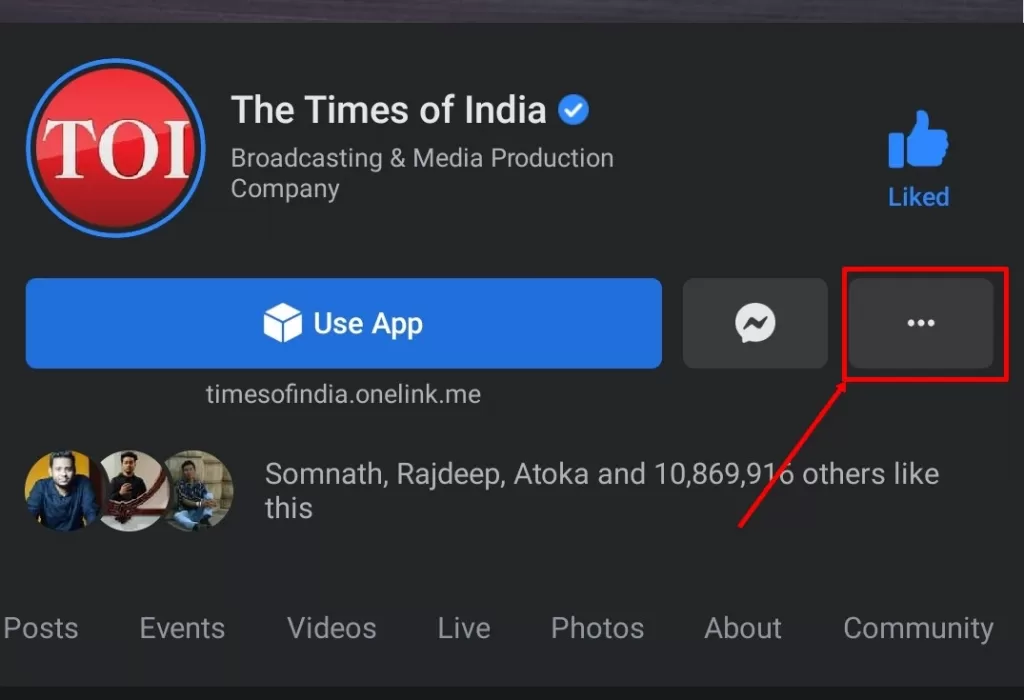
Step-3: Click on the “Ellipsis” button(three dots)
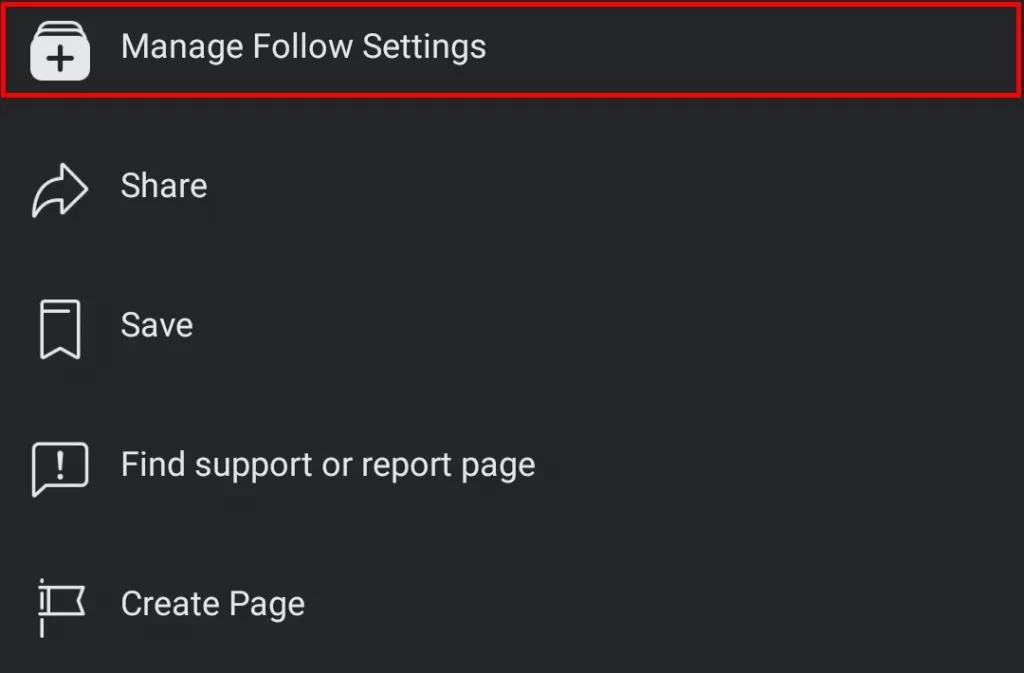
Step-4: Click on the “Manage Follow Setting”
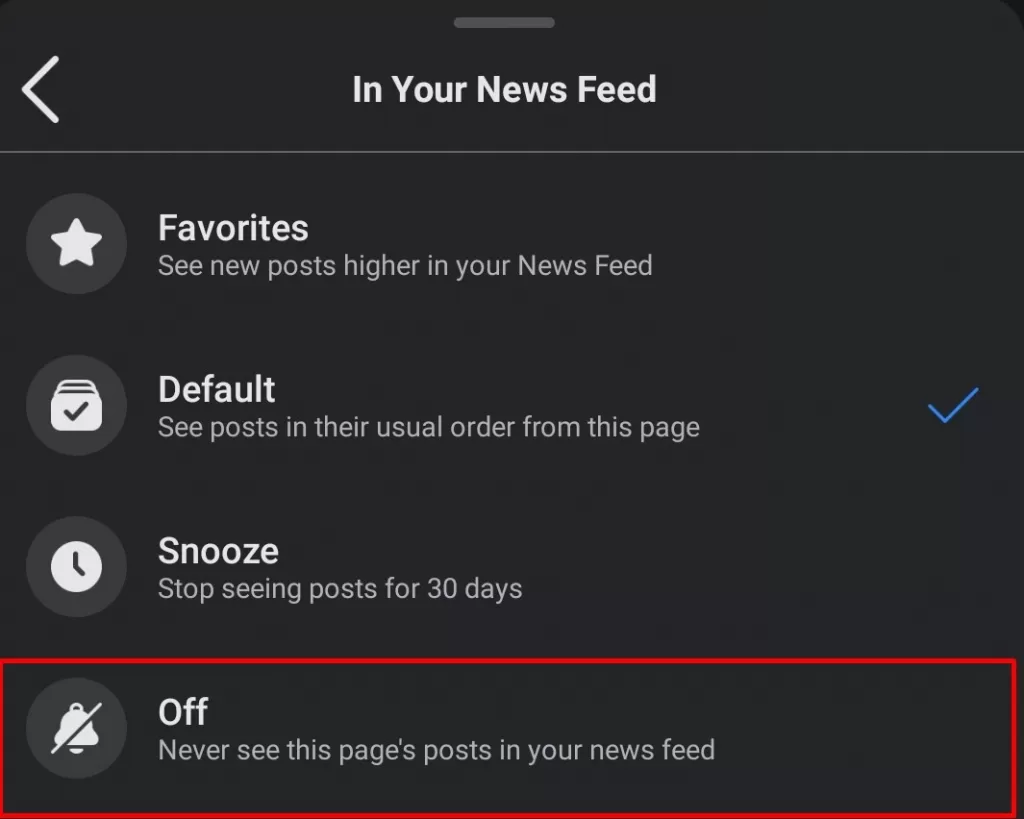
Step-5: Click on “Off”, this will make you never see a post from the particular page.
How to Unfollow a Facebook group?
To unfollow a Facebook page, follow the following steps:
Step-1: Log in to the account via your smartphone or computer.
Step-2: Go to the particular group by searching it or clicking on their profile from one of its posts
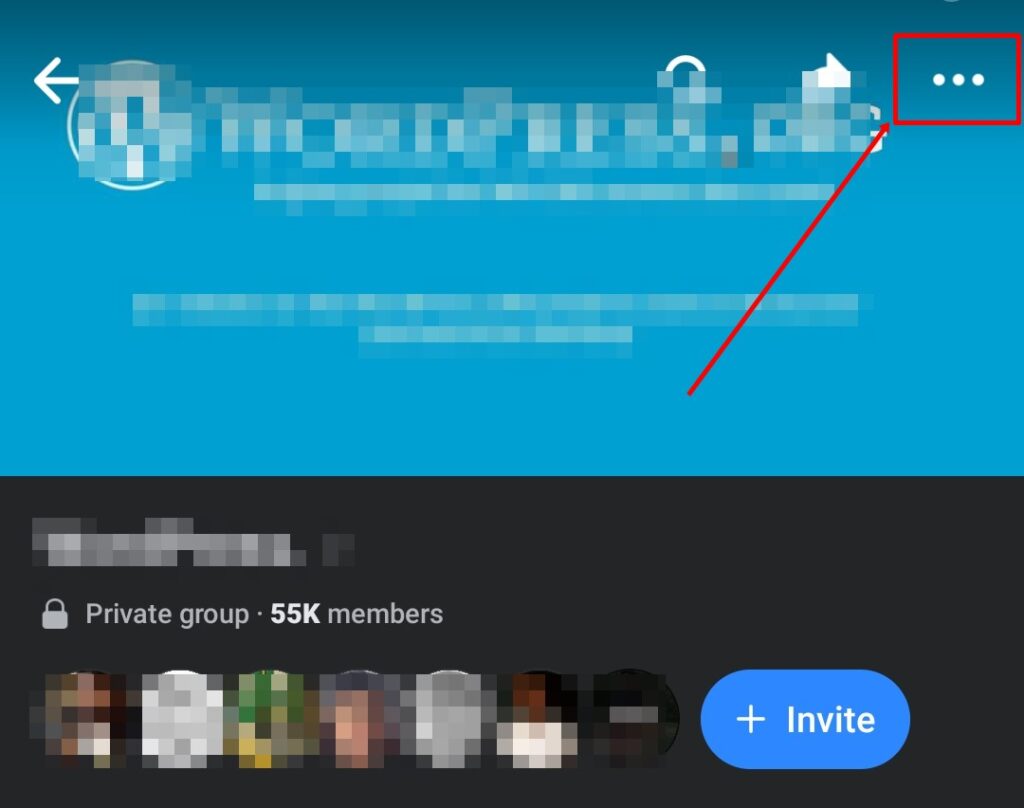
Step-3: Click on the “Ellipsis” button(three dots)
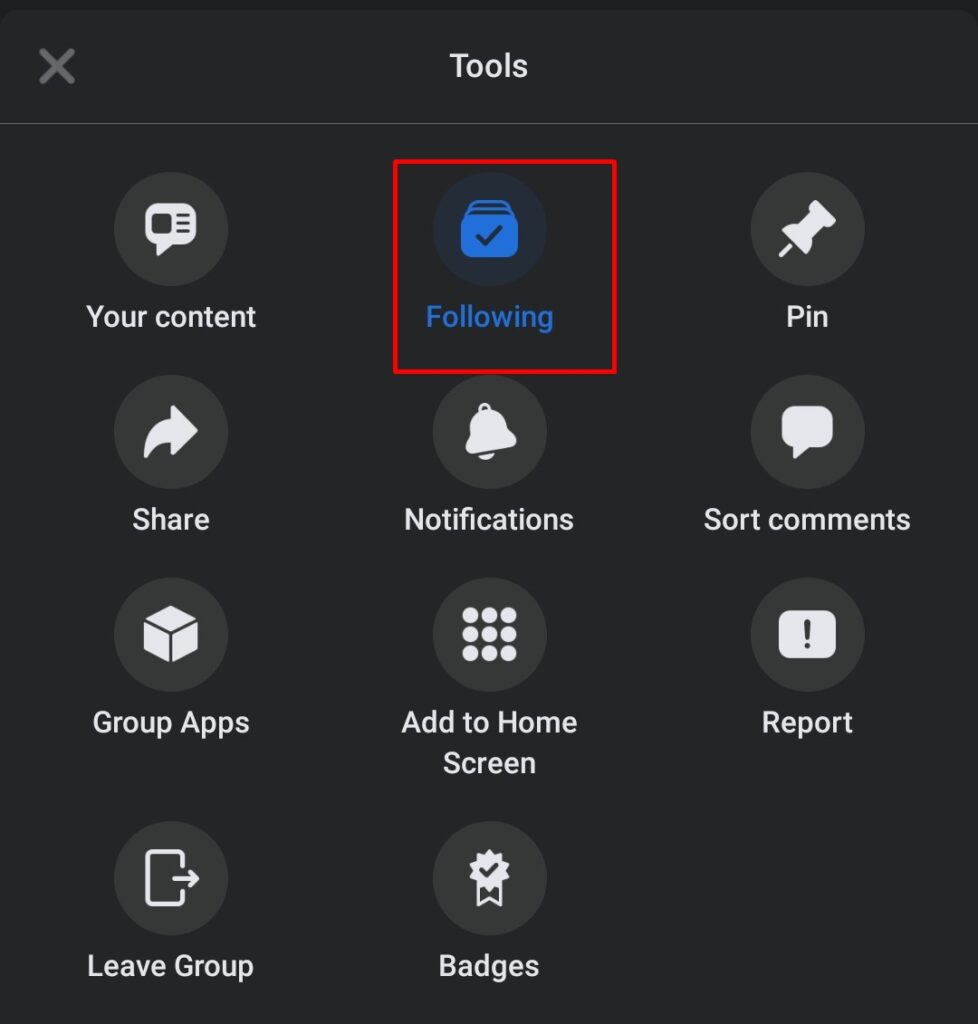
Step-4: Click on”Following”
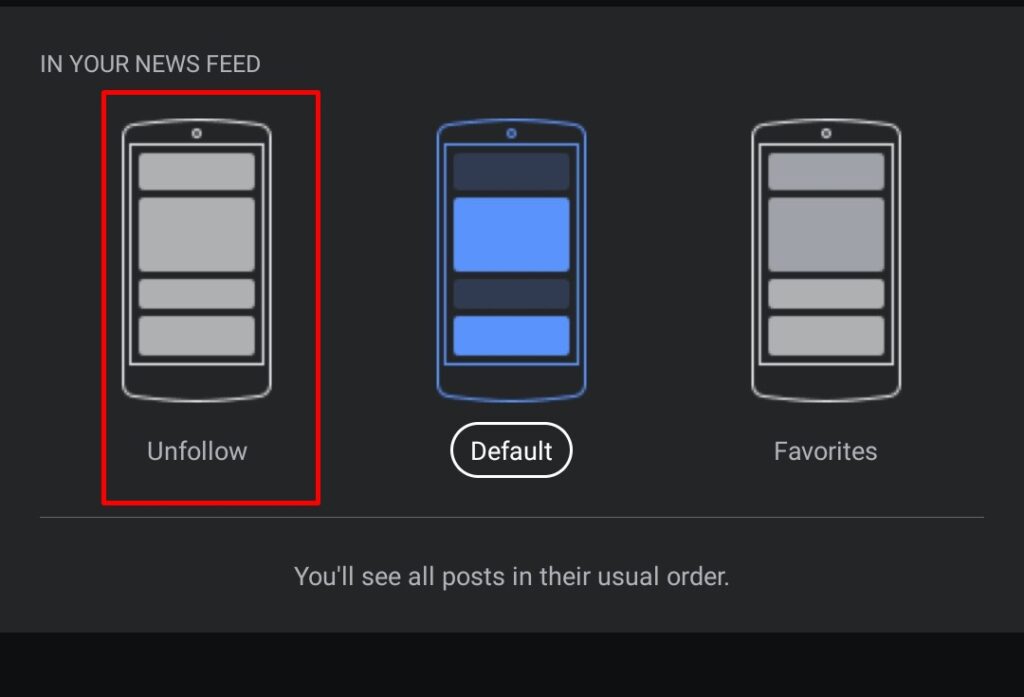
Step-5: Click on “Unfollow” to stop seeing the posts of that group.
Why are users unfollowing their friends, pages, and groups?
Facebook is piling up with fake news and information that is factually incorrect and may mislead many people. Therefore, as a solution, the rational users have started to unfollow the misguided posts and so forth.
You Might Also Like | How to Delete Snapchat Account? It’s Easy!
Facebook policies against fake news or information regulation are also controversial. It has been a part of many scandals, namely Facebook Analytica and so forth, and this has alerted many users to stop the misinformation by fact-checking.
If they find any misleading content, they take it upon themselves to unfollow the page, group, and even the friend who shares such content.
Some of the users have stopped using Facebook too. If you are willing to delete the account, then peruse the following passages.
How to Delete a Facebook Account Permanently?
After logging in to your Facebook account can follow these steps to delete the accounts:
Step-1: Click on the bar with three horizontal lines.
Step-2: Click on the Settings & Privacy after scrolling down.
Step-3: Click on the Settings option from “Settings & Privacy.”
Step-4: Click on the “Your Facebook information” option.
Step-5: Click on “Account ownership and control” from the option selected in the preceding step.
Step-6: Click on “Deactivation and deletion” from the options available.
Step-7: Select the “Delete Account” option.
Your account will be deleted permanently.
It must be noted that you should download your Facebook data before the deletion of your account.
You can have your data beforehand to be aware of Facebook’s information for all the years you have been a user.
What is the Alternative?
Reddit is a social media application for newsgathering and news sharing that I would recommend to everyone in place of Facebook.
It deals with proper news gathering and sticks to information, and ensures that the information shared is shared in the most authentic way possible.
The Reddit users have been growing now and are becoming a new hotspot for citizens to collaborate with interest groups and share their opinions on topics that largely interest them.
Reddit is different from Facebook in many ways, Reddit works on a Sub-Reddit thing just like groups on Facebook just but with a different layout.