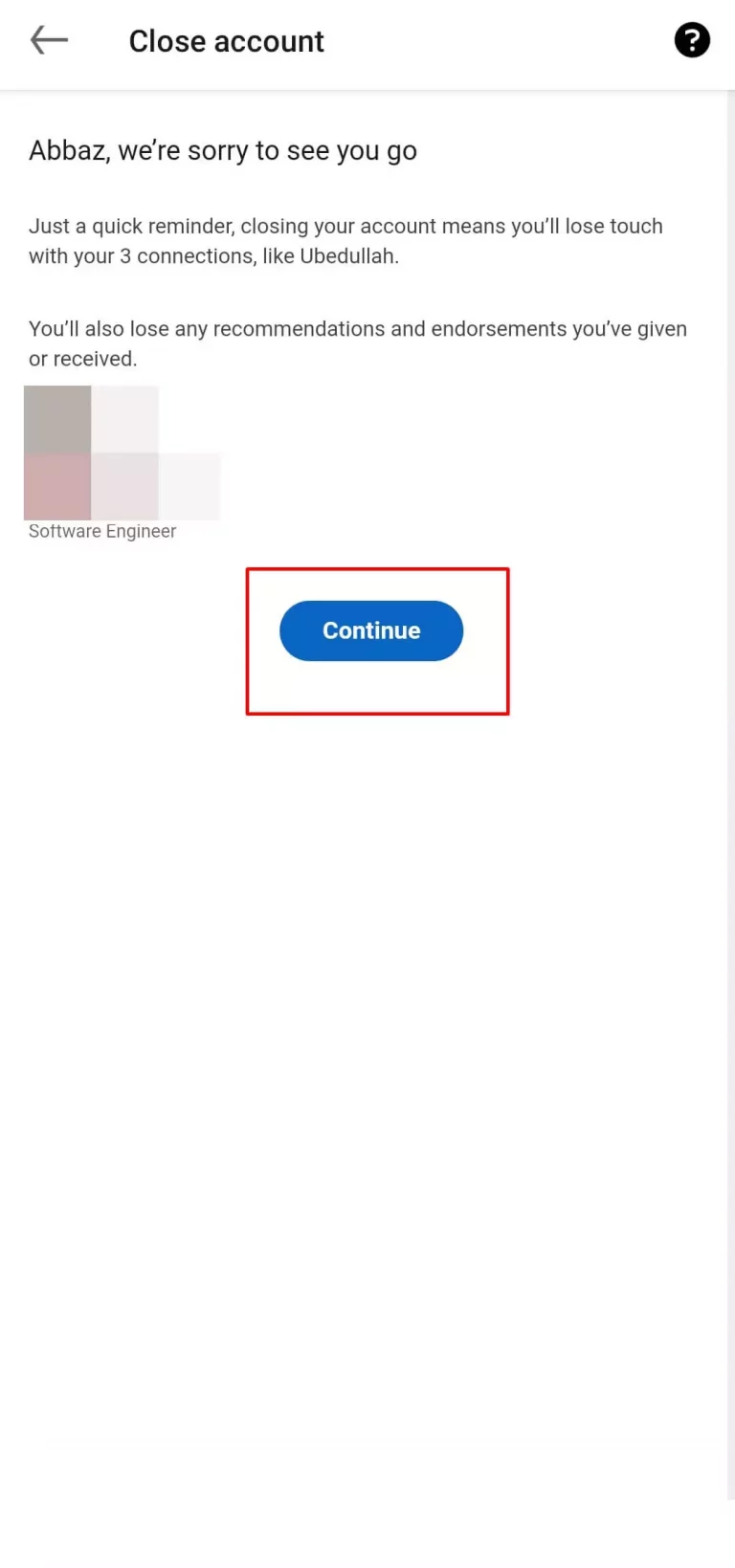Linkedin is becoming a great space for people to search for employment or to get employed. However, at the same time, it is also making some people bored. It is so because they have not really experienced anything to their advantage, which is why they are trying to get rid of it.
Many enthusiasts have tried to get a job or recruit via Linkedin, but it has never worked for them. It may be the demand of Linkedin or the culture that exists within the ambience of Linkedin that may not have suited them, which leaves them to only one solution, and that is to delete the account.
Therefore, in this article, we shall provide the steps on how to delete a Linkedin account?
How to Delete a Linkedin Account on a Smartphone?
The steps to delete the account from a smartphone is pretty simple, and the users will not find it difficult to decipher it. The steps to delete the LinkedIn account are provided below. The readers are asked to ensure that the Linkedin application is duly updated:
Step 1: Open the LinkedIn Application.
Step 2: Click on your profile picture.
Step 3: Click on “Settings.”
Step 4: Click on “Account preferences.”
Step 5: Scroll down the page to “Account management.”
Step 6: Click on “Close account.”
Step 7: Click on “Continue.”
Step 8: The account will be closed.
How to Delete a Linkedin Account on Your Computer?
The users will not find much of a difference in deleting the account from a web browser. The only difference is the page’s user interface, and the steps are almost the same as it is for smartphones. The steps to delete the Linkedin account are provided below:
Step 1: Login your LinkedIn account on any web browser

Step 2: Click on “Me” on the right-hand side upper corner and “Settings & Privacy”
Step 3: Under “Account preferences” from the left corner of the page.

Step 4: Click on “Account management,” and from the right corner, click on “Change” located next to “Close account.”
Step 5: Choose the preferred option of closing the account.
Step 6: Click on “Next.”
Step 7: The account will be closed.
Note: The users must keep in mind that after the closure of the account, they will be receiving an email in the Linkedin registered email ID.
This mail will contain a link for reactivation which may expire after 14 days. The users can use this link to reactivate the account. In case the link doesn’t work, then it will redirect it to the Sign-in page.
The users can also learn about the reactivation of the account from the descriptions and steps given below.
How to Reopen Your Account on Linkedin?
It is not a tough job to restart the Linkedin account. It is as simple as restarting Facebook or Instagram after deleting their accounts. However, the user might find some differences in restoring the data of the closed account. A separate note on it is available in the following passages for the convenience of the candidates.
The following are the steps to reopen a Linkedin account:
Step 1: Open the Linkedin sign-in portal.
Step 2: Enter your old login credentials.
Step 3: Click on reactivate.
Step 4: Check your registered email ID and confirm your reactivation.
Step 5: Your account will be reactivated.
Note: The users can reopen their account after the deactivation within 14 days of the closure of the account. However, Linkedin will not be able to reactivate your account with no changes in the user’s data after 14 days of the closure of the account.
Therefore, in such a case, the users will have to apply the steps given above, In addition, the users will also have to comply with the changes in the account after the reactivation.
The users can learn about the changes in the deactivated account from the descriptions and points listed below.
What Will the User lose After Reopening the Account?
Once the account is reactivated, some information will remain from the moment it was closed, and there will be some information that will be removed or unavailable. The users are asked to adhere to the following list for a better understanding:
- The connections made by the user before the closure of the account will remain the same, and Linkedin servers will not remove the profile data like, Bio, Talks About Section, etc..
- The user will lose the data with regard to the groups he/she was following before the closure. The user will have to refollow them.
- Before the closure of the account, the companies and influencers which the users were following will not be recovered by the Linkedin servers. The users will have to refollow them.
- The Linkedin servers will not be recovering the pending invitations the users had before the closure of the account. LinkedIn will only be notifying about the current invitations the user will be receiving after the reactivation.
- The users will not be receiving any impending information, request, messages on endorsements or recommendations they had before the closure of the account. The Linkedin servers will not be able to recover it.