With the growing popularity of Discord, it started its own premium version for users with a monthly and yearly subscription model known as Discord Nitro. However, after subscribing to Discord Nitro, some users prefer to control their subscription payments, i.e., to not allow Discord to automatically renew the subscription when it expires.
In this article, we will provide the steps to stop the auto-renewal on Discord Nitro. In addition, we shall also discuss the features of Discord Nitro and other important aspects of it for the convenience of the readers.
Stop Auto-Renewal on Discord Nitro
You can follow the below steps to stop the auto-renewal of Discord Nitro for your account:
Step 1: Sign in to your Discord account.
Step 2: Click the User Settings option on your Discord profile.
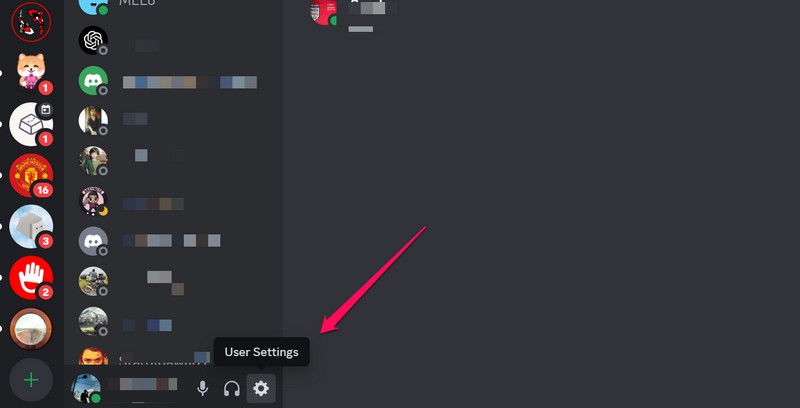
Step 3: Now, go to the Discord Nitro tab on the left navigation bar.
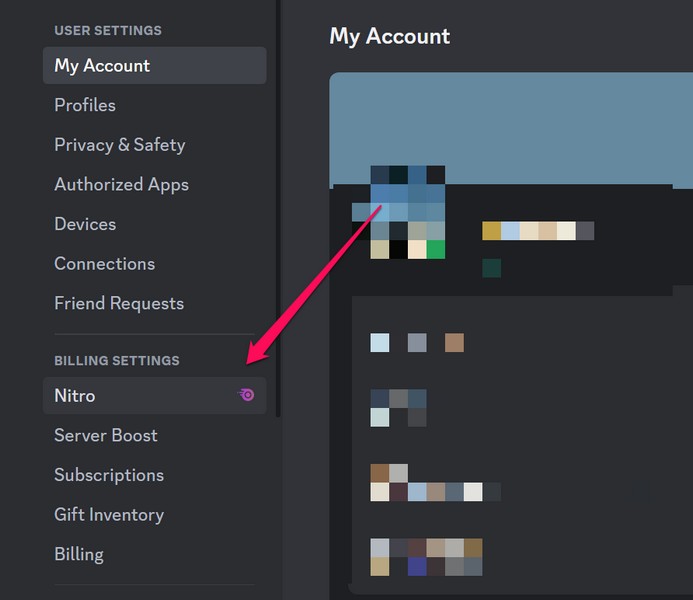
Step 4: You will see a Cancel option next to the subscription tab. Once you click on it, a confirmation pop-up will appear, and you will have to confirm your cancelation.
By following these steps, the auto-renewal in Discord Nitro will be stopped until you subscribe to the service again.
What is Discord Nitro?
Discord Nitro is a premium version of the application which provides the users with a better video and audio experience which is not parallel to the free version. In addition, it allows some special features like adding GIFs to chat messages, some new plugins, and also to add a profile of some other gaming platform.
You Might Also Like | How do I stop Discord From Updating Automatically?
Overall, it provides an enhanced experience of all the services it provides in the free version with the exception of some special features. It is simply a way to enter the subscription model as the number of users increases with time and witnesses a surge in their downloads.
What Are the Features of Discord Nitro?
In every application, there are code names designated for certain features. A primary example would be Instagram Reels which allow their users to upload a short video. Similarly, Discord has a code name for its services called Perks. The new features provide the users with creative and interesting perks which are not available for the free version users.
You Might Also Like | How to Get Personal Data From Discord?
The users who are fond of using perks will definitely want to try some new additions which would ultimately make them subscribe Discord Nitro. The following points will help the users to identify the additional benefits and features to help the users to decide whether or not to subscribe to the premium service:
- The users have the autonomy to either collect or make their own animated emojis. The collection of emojis is not as exciting as creating a new one solely out of one’s own imagination and creativity. It aids in making the space more friendly.
- It also allows the users to have a personal profile and have an animated custom tag of its own which is not available in the free version.
- Because it deals with games, the server plays a very important role and therefore the Nitro version facilitates a 2% increase in the server speed, making the services faster than it is in the free version. This is perhaps the most important benefit that the users get in the premium version. Boosting the server by 2% is a great help to the gamers.
- In the Discord Nitro version, a very powerful tool is showcased in the user profile i.e., a badge declaring how long the user has been a supporter of Discord. It is a clever move to value the support of the users of Discord. It helps to create a sense of community between the subscribers and the authorities.
- The second most important feature of Discord Nitro is that a user has the capacity to upload files that are large in size. This is not an available feature in the free version. It allows users to share a file of up to 100MB. The file can also be HD.
- The last but not the least feature of Discord Nitro is the enhancement of the streaming quality. It allows the quality of the Hi-Res video, screen share, and Go live streaming to be streamed in HD. Streaming is an integral part of Discord and by improving the quality, it invited the users to subscribe to the premium version and avail the benefit it.
Conclusion
The Discord Nitro premium version is aimed at improving the user experience of the services it provides by a mere monthly subscription of $9.99 per month and $99.99 per year subscription rates which is fairly a nominal amount to charge provided the benefits it provides.
You Might Also Like | How to Add Discord Spoilers?
In addition, it also provides a base subscription model of $4.99 per month and $49.99 per year as the secondary rate of subscription for the users who do not need the server boost and are happy with the remaining features and benefits. The secondary subscription model is called Nitro Classic.
Can I cancel Discord Nitro before it ends?
Yes, you can cancel Discord Nitro for your account at any time, via the User Settings menu on the platform.
What happens if I cancel Discord Nitro before it ends?
If you cancel Discord Nitro for your account before the next billing cycle, you will continue to enjoy the Perks on Discord until the next billing date. After that, the service will not be auto renewed for your account, and it would be canceled for good.
Do I have to pay after the one-month free trial of Discord Nitro?
Yes, after the one-month free trial for Discord Nitro ends for your account, it will be converted into a recurring monthly subscription model. This means that a monthly subscription payment will be auto debited from your account for Discord Nitro until you cancel the subscription.


hi
I just boosted a server 4 times by mistake. I just wanted to use the free 2 boosts.
can I cancel the boost that I bought?
Hi Faisal, you can cancel your boost. Here’s how to do so: Go to the Server Boost tab in User Settings >> Select the boost you would like to cancel by pressing on the three dots >> Select Cancel Subscription >> Review and Confirm your decision.
And that’s all. Hope I could help.