Learning from past mistakes and for the sake of user privacy, Facebook…err, Meta has come a long way in terms of security on its platform. Now, Meta’s flagship social platform, Facebook, offers robust user security to help users secure their profiles.
However, many users sometimes run into different issues while resetting or changing the existing passwords for their Facebook profiles that prevent them to do so.
So, if you are facing similar issues and cannot reset or change your Facebook password, stick around till the end. We are going to explore all the possible reasons that might be preventing you to change your password on Facebook.
Here’s Why You Cannot Change or Reset Your Facebook Password
When you are not able to change or reset your Facebook password, some issues include Facebook’s password policies, unexpected errors, or other security reasons. Let’s have a look at them in detail and try to fix them.
1) You Are Not Adhering to Facebook’s Password Policies
Setting a new password for Facebook accounts has become a bit tricky over time as the platform gradually upgraded its system. Now, there are some rules that you must follow when you reset or change your Facebook password.
Firstly, Facebook will not let you set a password that you have previously used for your Facebook account. If you try to set an old password as your new Facebook password, you might get an error as shown in the screenshot below.

So, when you are setting a new password for your Facebook profile, be sure to use a brand new password, which does not match the password of your other social media profile, your bank account, or any other important account.

Also, make sure you are setting a strong password for your profile by mixing uppercase letters, lowercase letters, and numerics.
2) Getting the “Your Password Could Not Be Changed for an Unknown Reason” Error
Now, this is a common issue that many users face when they try to change their Facebook password. Although the reason for this error is truly unknown, there are a few things that you can try when you encounter it.
If you are using a mobile device to change your Facebook password, try updating the mobile app from the Google Play Store or the Apple App Store before trying to change your password again.
And if you are using a web browser to change your password, try clearing the browser cache and refreshing the page before trying to reset your password again.
You can also wait for some time before trying to reset or change your Facebook password again as server issues often prevent such operations to be executed.
Hence, when you encounter unexpected errors like this one, it is better to wait for a bit before trying again.
3) You Do Not Have Access to Your Email ID or Phone Number
Now, if you somehow forgot your password and do not have access to your email ID or phone number that you used for your Facebook profile, then you are in a pickle, to be honest. In this case, you need to create and set up an alternate email ID and follow the steps below:
Step 1. Go to the official “Find Your Account” page on Facebook using a web browser.
Step 2. Put in the email ID or phone number associated with your Facebook ID.
Step 3. On the following page, click the “No longer have access to these?” button below.
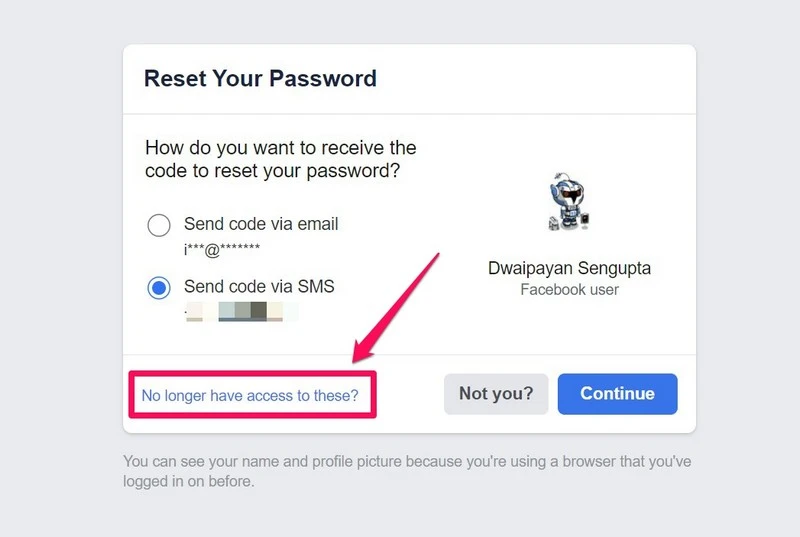
Step 4. Now, follow the on-screen instructions to set a new login email address.

Step 5. Then you need to confirm the new email address and wait for Facebook’s support system to get you back on the platform.
Final Words
So, these are a few reasons why you might not be able to change your Facebook password. If you are facing any other issue, let us know about it in the comments.
And if you are facing any other Facebook-related issues, check out more Facebook how-tos and guides right here!
