
Sharing memes, and posting unique messages, photos, and videos are some of the most crucial features that make Facebook the social media platform that it is. However, users sometimes face unusual issues on Meta’s uber-popular social media site that prevent them to share posts, be it a text message, a photo, or a video, on their Facebook timeline.
These issues might include outdated web browsers, temporary bans, and other similar barriers that could prevent users to post on Facebook.
So, if you are someone who is unable to post on Facebook, you have clicked the right article. In this, I am going to list the possible reasons why you are not able to post on Facebook, and also provide the solutions. Hence, read on till the end and try out every solution listed in this article to fix your issue and start posting on Facebook.
Here’s Why You Are Unable to Post on Facebook!
Now, if you are unable to post content, be it text-based or media-based, there could be a few reasons for it. I will go through each of the reasons below, explaining why it might be preventing you to post on Facebook. I will also provide a solution, if there is any, for each of the reasons listed below.
So, with that out of the way, let’s get into the list of the possible reasons why you can’t post on Facebook.
1) You Have Violated Facebook’s Community Standards
Much like any other social media platform, Meta’s Facebook also has some community guidelines. Violating these guidelines may prevent you from posting anything on the social platform for your friends and family to see.
These community standards are developed by Meta to prevent users from posting abusive content on Facebook. They are based on feedback from other Facebook users and experts from the fields of technology, human rights, and public safety. You can check out Meta’s official Community Standards document right here to know all the details.
Now, if you shared something on Facebook that violated the Community Standards of Facebook, the platform might put a temporary ban on your Facebook profile. This might prevent you from posting content on Facebook using your profile.
To check if you have received a temporary ban for violating community guidelines or not:
Step 1 – Go to your Facebook profile.
Step 2 – Click your profile picture at the top right corner to open the context menu.
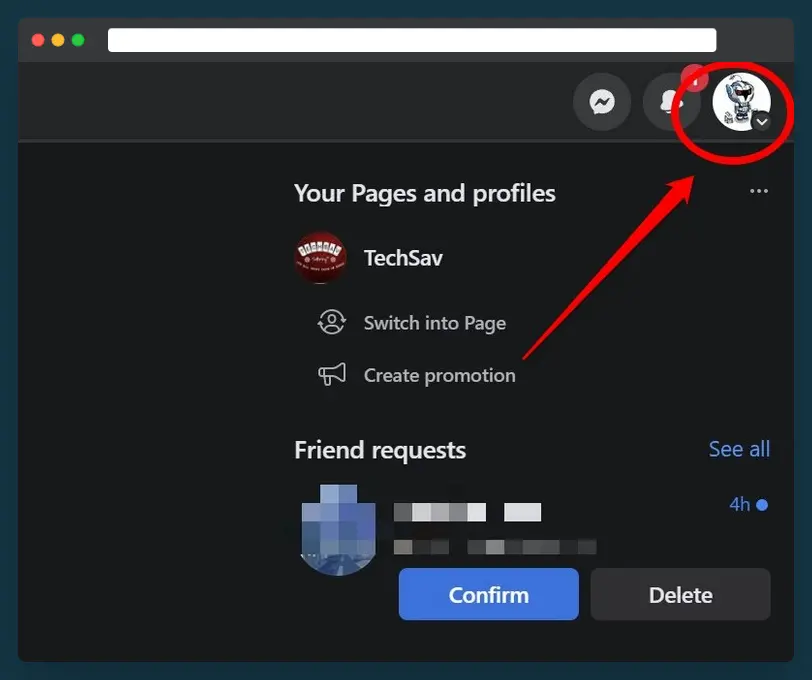
Step 3 – Here, click the “Help & Support” option.
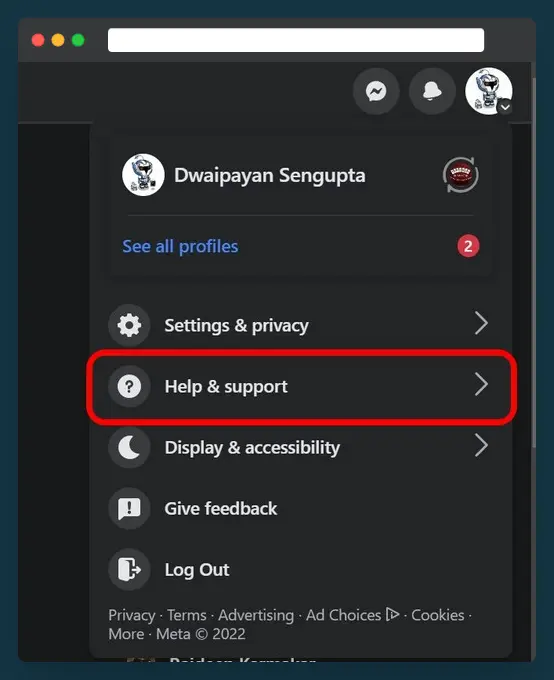
Step 4 – Click the “Support Inbox” button on the following menu.
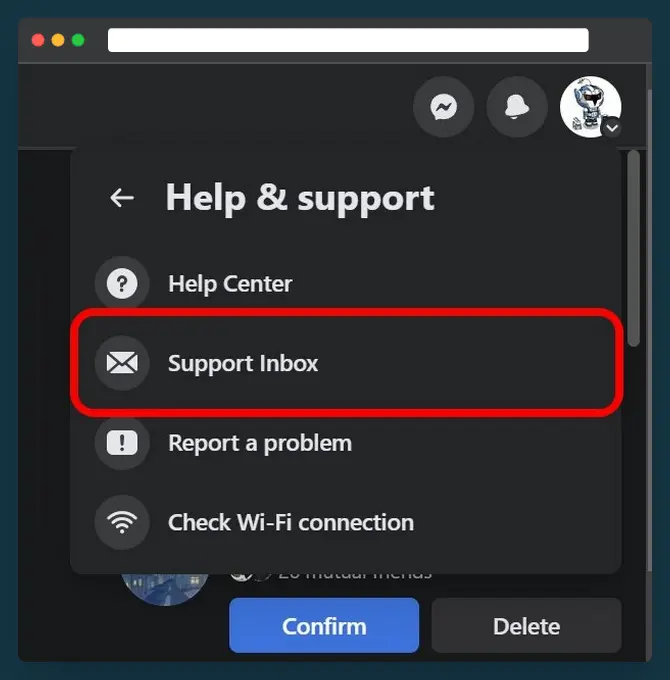
Step 5 – Click on the “Your Alerts” button on this page to check if you have any temporary ban(s) or not.
If you do have an active ban on your profile, all you can do is wait for Facebook to remove the temporary ban after some time. However, if you do not have an active ban and still cannot post on Facebook, move on to the next possible reason.
2) Your Picture or Video Is Not as per Facebook’s Guidelines
If you are trying to post a picture or a video on Facebook but cannot, a possible reason might be that your media is not as per Facebook’s media guidelines.
Facebook’s media guidelines require users to post images that are in JPEG, BMP, PNG, GIF, or TIFF formats, and videos that are in MP4 or MOV formats. The maximum size for photos that you upload is 15MB and for videos, the maximum length should be under 240 minutes and the size should be under 4GB.
So, if you are trying to post an image or a video file on Facebook that does not comply with the above guidelines, Facebook might prevent you to post. In this case, try to understand the guidelines and format your image or video as per those before trying to post it on the social platform.
3) Web Browser/ App Issues
When posting on social media sites like Facebook, other than the web client or the app, your web browser or the device via which you are accessing Facebook also plays a huge role. Technical issues in these could cause unusual problems that might eventually prevent you to post anything on Facebook.
Update Your Web Browser
So, if you are using a web browser like Microsoft Edge or Google Chrome, make sure it is running the latest version. You can check this by going to the “About Chrome” section under Chrome’s Settings menu.
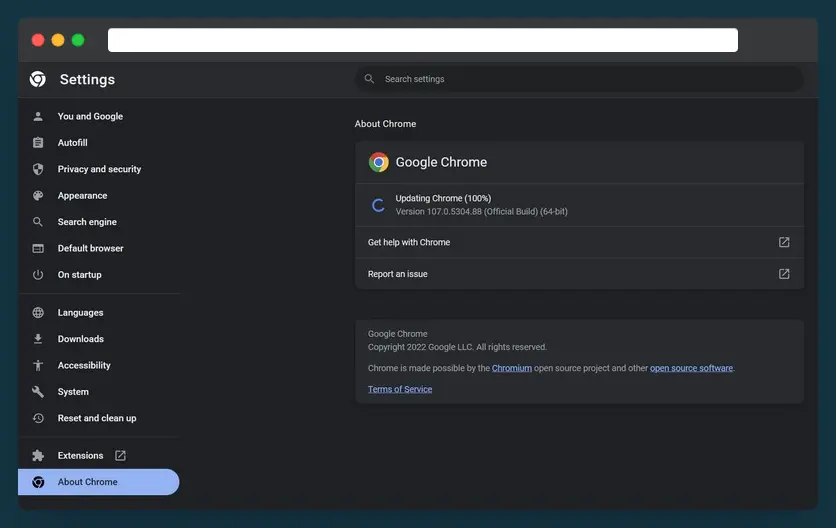
On Edge, you can go to the browser’s Settings menu and click the “About Microsoft Edge” tab to check for the latest updates. If your browser is already updated, it will show “Microsoft Edge is up to date” (screenshot below).
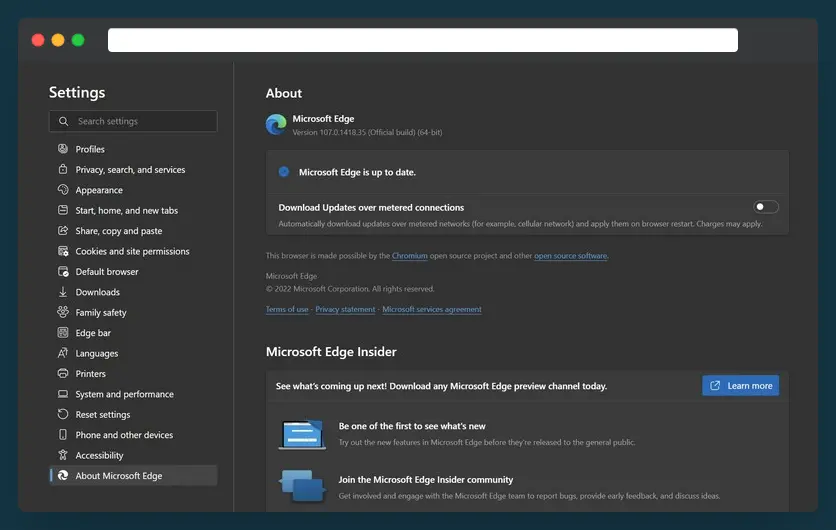
Update the Facebook App
If you are using the Facebook app on your Android or iOS device to post something on the platform and cannot, you can try updating the app from the relevant digital marketplace.
If you are rocking an Android device, go to the Google Play Store to update your Facebook app, and if you are on iOS, the App Store would be the place to go.
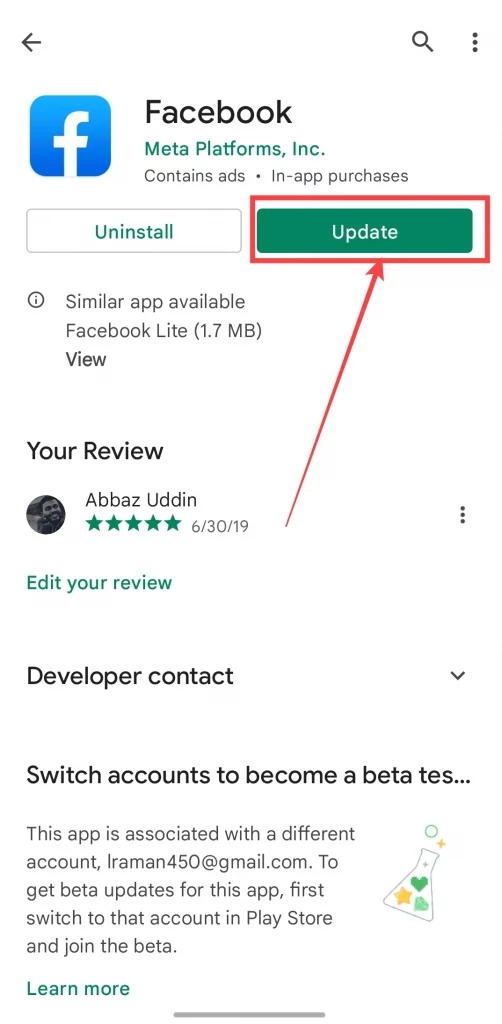
You can also try uninstalling the app from your device and reinstalling it from the Play Store or the App Store. However, keep in mind that you might need to re-login to your account if you completely remove the app from your mobile device.
Endnote
So, these are some of the common issues that might be preventing you to post on Facebook. If you are unable to post on Facebook, do try out the above fixes. And if they work, let us know in the comments. You can also check out our other guides and how-tos on Facebook-related topics if you are facing any other issues on the social platform.