Facebook is one of the most popular social media platforms in the world that is used by millions of users to connect with their friends and family. Although the platform provides every way to interact with your loved ones virtually, first you need to add them to your Facebook friend list by sending them a friend request.
However, many users sometimes run into situations in which they cannot send friend requests to other users that they want to add to their friend list.
In some cases, users even stop receiving friend requests from people that they might know on Facebook.
So, if you are someone who has run into similar situations and cannot add new friends on Facebook, this article should help you out. In this article, we have listed the possible reasons that may be preventing you to add friends on Facebook.
Here’s Why You Can’t Add Friends on Facebook
Below, you can find a list of reasons that may be causing a hindrance to your social experience and preventing you to add new friends on Facebook.
1) Your Friend Request is Still Pending
When you send a friend request to a Facebook user, the request goes directly into the user’s pending requests list. From here, the user needs to accept your friend request.
So, if you do not see someone to whom you already sent a request on your friend list, worry not as they might not have accepted your friend request yet.
In this case, all you need to do is wait for the person to accept your friend request. You will be able to see the user on your friend list immediately after they accept the request.
You will also start seeing their posts and pictures on your Facebook timeline after their acceptance of your friend request.
2) Limit for Number of Facebook Friends Reached
This is one of the most probable reasons that might prevent you or a Facebook user you know to send or receive friend requests on Facebook. If you did not know already, the highest number of friends that you or any other user can add on Facebook is 5,000.
Once this limit is reached, Facebook will automatically restrict users to send or receive further friend requests on the platform.
So, if you are unable to send or receive friend requests on Facebook, check if you already reached 5,000 friends on Facebook. You can check it on your Facebook profile, under the “Friends” section.

In this case, you will need to unfriend some users to remove them from your friend list before you can add new friends. To do this:
- Open the profile of the person that you want to unfriend on Facebook.
- Click the “Friends” button beside their profile picture.
- Then click the “Unfriend” option on the context menu to unfriend them instantly.
Similarly, if you send a friend request to someone who has already reached the limit of 5,000 friends on Facebook, the request will not reach them until they remove a few users from their friend list.
3) Privacy Setting for “Who can send you friend requests?”
Another possible reason why you cannot add new friends on Facebook is that the privacy setting for “Who can send you friend requests?” is set to Friends of Friends for your profile or the Facebook user to whom you are trying to send a friend request.
This is a privacy feature that restricts anyone to send or receive friend requests from other Facebook users whom they do not know.
So, if you enable this feature, only people who have mutual friends with you on Facebook will be able to send you friend requests. If anyone does not have any mutual friends with you, they will not be able to send you a request.
And it works both ways, meaning that you will not be able to send friend requests to other Facebook users who have this setting enabled if you do not have any mutual friends with them.
Now, to check if your “Who can send you friend requests?” setting is set to Friends of friends or not:
- Open your Facebook profile.
- Click your profile picture at the top right and click “Settings and Privacy” on the context menu.
- Now, click on “Settings.” You will be redirected to a dedicated settings page.
- On the side-navigation bar, click on the “Privacy” setting,
- On this page, you will find the “Who can send you friend requests?” option under the “How people find and contact you” section.
- You can now click the “Edit” button beside to set the option to either “Everyone” or “Friends of friends.”
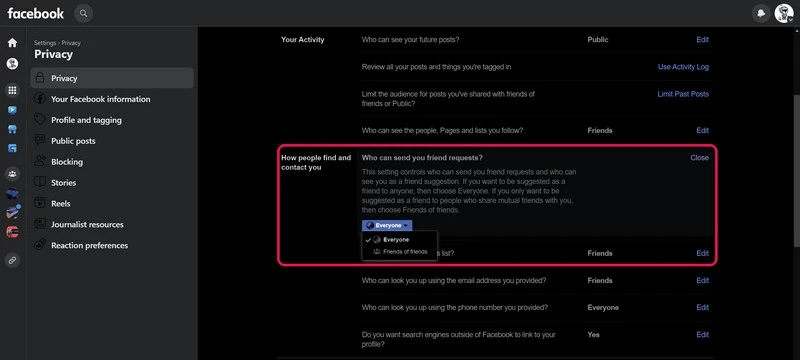
4) You Have Blocked Them/ You Have Been Blocked
Now, if you are trying to find someone that you want to add to your friend list but cannot find them, you probably might have blocked their Facebook profile at some point earlier.
Facebook users that you block will not show up in any search results on the platform and hence, you will not be able to send them friend requests.
To send a friend request to someone you previously blocked, you first need to unblock them. For this:
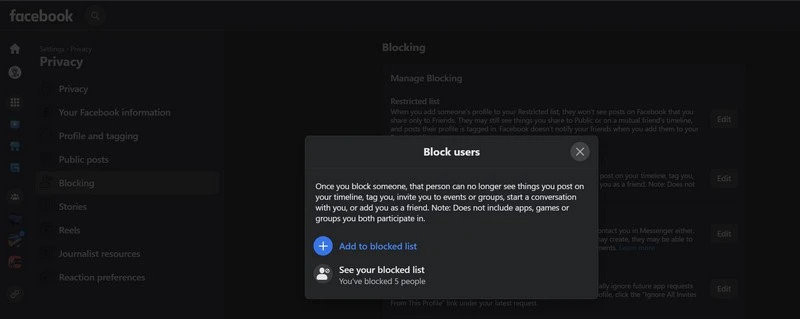
- Open your Facebook profile and click your profile picture at the top right.
- Select “Settings and Privacy” and click on “Settings.”
- From the side navigation bar, go to the “Blocking” section.
- Click the “Edit” button beside the “Block users” option to add/ remove users to/ from your blocked list.
- Click the “See your blocked list” option to check if the person you are trying to add is on your blocked list.
- If they are, click the “Unblock” button beside their profile to unblock them on Facebook.

Now, you will be able to see the profile you just unblocked in Facebook search results, and also will be able to send a friend request to them by going to their profile.
The above steps are for a situation wherein you have blocked a Facebook user. However, if you are trying to reach out to a Facebook user who has blocked your profile, unfortunately, there is nothing you can do to add them to your friend list until they unblock you on the platform.
Wrapping Up
So, these are some of the possible reasons why you cannot add new friends on Facebook. Other minor reasons might include the deletion of friend requests that you sent to users or received from other Facebook users.
In this case, you can cancel your request on their Facebook profiles and send them fresh requests. You can also ask users, who claim that they have sent you friend requests, to do the same.
We hope this article helped you understand the reason why you are not able to add new friends on Facebook. If it did, let us know in the comments. Also, check out our content on Facebook-related topics from right here.

