The Seattle-based e-commerce giant Amazon has a presence in numerous countries around the world, offering different products from local and international sellers.
Much like how customers from the USA can order products from Amazon.ca, which is the Canadian Amazon marketplace, Canadian residents can easily browse products on Amazon.com, the global or the American Amazon marketplace.
So, if you are looking for a way to switch from Amazon Canada to Amazon US, you have clicked the right article. In this explainer, I will be providing step-by-step guides on how you can easily switch from the Canadian Amazon marketplace to the US version on your PC and mobile devices.
This will let you browse new products that might not sell in Canada and even buy them if you are lucky in terms of shipping.
How to Switch from Amazon Canada to Amazon US
Now, below I have provided the steps to switch from Amazon Canada to Amazon US on PC, iOS, and Android devices.
However, before proceeding further, it is worth mentioning that you need to be signed into your Amazon account on your PC and your iOS or Android device. And if you do not have an account, I’d recommend you create one before executing the steps.
Switch from Amazon Canada to Amazon US on iPhone
On mobile devices like iPhones, switching the country of your Amazon account has become a fairly easy task. So, if you want to switch from Canada to the US in Amazon on iOS, follow the steps right below:
Step 1. Open the Amazon app on your iOS device.
Step 2. Tap the hamburger menu button at the bottom right.
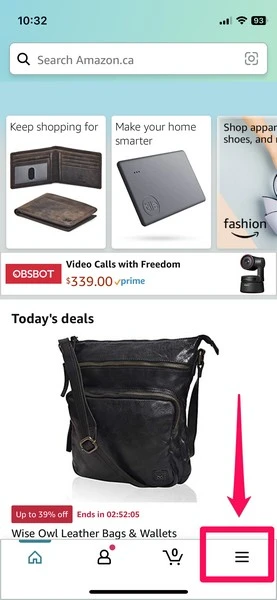
Step 3. Scroll to the bottom and tap the Settings option to expand it.
Step 4. Select the Country & Language option.

Step 5. Tap the Country/Region field to open the list of available countries.
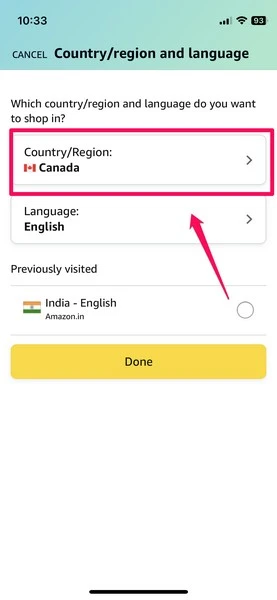
Step 6. Select the United States option from the list.

Step 7. After selecting it, tap the Done button to save the change.
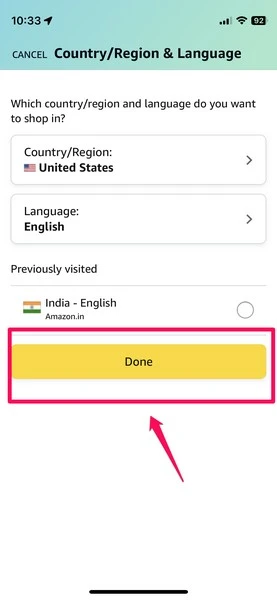
Now, you will be able to browse products on the US Amazon marketplace using your Amazon Canada account. The app will also show you the products that will ship to your location in Canada.
Switch from Amazon Canada to Amazon US on a PC
On a Windows PC, opening the US Amazon marketplace and window shopping is as easy as opening the Amazon.com website using the web browser of your choice. However, if you want to change the country of your Amazon Canada account to the US, follow the steps right below:
Step 1. Open Amazon.ca using a web browser.
Step 2. Take the cursor to the Account & Lists box and click the Manage Your Content and Devices option.
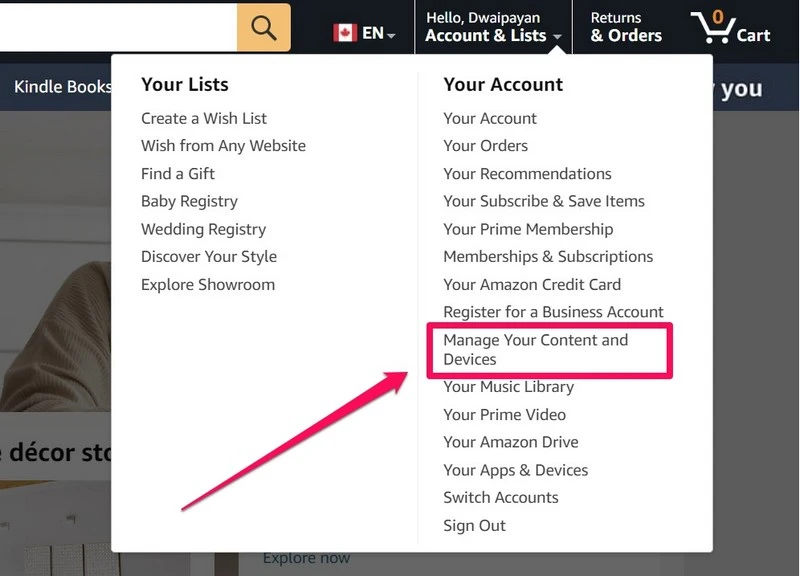
Step 3. Select the Settings tab at the extreme right.
Step 4. Under the Country Settings section, click the Change button. This will open up a new address window.
Step 5. Put in the US address to which you want your products to be delivered and click the Update button.

Once you finish with all the above steps, the country of your Canadian Amazon account will be switched to the US Amazon marketplace. However, do keep in mind that you will still be able to send products to your previous address if those products ship to Canada. Extra shipping charges might also apply.
Switch from Amazon Canada to Amazon US on Android
The process of switching from Amazon Canada to Amazon US on Android is pretty similar to iOS. However, you can check out the steps to change the country from Canada to the US on Amazon Android right below:
Step 1. Open the Amazon app on your Android device.
Step 2. Tap the hamburger button at the bottom-right.

Step 3. Scroll down to the bottom, expand the Settings option, and select the Country & Region option.

Step 4. Select the United States option from the list and tap the Continue button.

Once you are done with the above steps, the Amazon app will be switched from Amazon Canada to Amazon US on your Android device.
Frequently Asked Questions (FAQs)
Can I Change The Country For My Amazon Account?
Yes, you can definitely change the country or region of your Amazon account to browse and shop region-specific products.
Can I Buy From Amazon Canada From The USA?
Yes, you can go to Amazon.ca, Amazon’s Canadian marketplace, from the US and shop for products from Canadian sellers that ship to the US. You can learn more about this in one of our previous articles.
Can I Buy Digital Products From Amazon.com In Canada?
Amazon allows users to transfer their Amazon Kindle account to Amazon.com and purchase digital products from the global store in US dollars.
Will My Canadian Amazon Account Work In The US?
One Amazon account is enough to help your shop anywhere in the world. So yeah, your Canadian Amazon account will work in the US and you can simply add a US address to get the products delivered from Amazon.com.
Wrapping Up
So, this is how you can easily switch from Amazon Canada to Amazon US on PC, iOS, and Android. I hope this article helped you switch the country of your Amazon account to shop for new and region-specific products on one of the world’s largest digital marketplaces, and if so, do let me know about it in the comments.

