From being a mere social networking platform for users worldwide to becoming an internet giant in today’s digital world, Facebook has come a long way in its life cycle.
Now, apart from connecting with friends and family online, Facebook users can do a lot of other things such as creating their online communities to selling and buying stuff from other Facebook users.
If you do not know what I am talking about, let me tell you about Facebook Marketplace. It is an online platform where Facebook users can buy and sell used and refurbished products, ranging from smartphones, laptops, and other electronic gadgets to desks, gaming chairs, and a variety of other products.
In this article, I am going to tell you how you can get Facebook Marketplace on your iPhone and use it to sell or buy products online. Hence, read this story till the end to everything about using Facebook Marketplace on your iPhone.
Get Facebook Marketplace on iPhone: Everything You Need to Know!
Meta, the parent company of Facebook, recently updated its iOS app on iPhones to add the Facebook Marketplace feature to provide users with an easy-to-use buying/ selling platform on their handheld devices. With this, you can easily buy and sell used or refurbished products to other interested Facebook users.
The Facebook Marketplace is essentially a feature rather than a dedicated app that is integrated right into the Facebook app on iOS. Hence, if you have the Facebook app, you can easily access the Facebook Marketplace on your iPhone. Read the following section to know how you can access it on your iOS device.
How to Access Facebook Marketplace on iPhone?
The Facebook Marketplace is an add-on feature that you can access right within the iOS app. So, if you are wondering how to do that, simply follow the steps right below.
Step 1. Open the Facebook app on your iPhone.

Step 2. Tap your profile icon on the bottom navigation bar.

Step 3. You will see the Marketplace option listed at the top.

Step 4. Tap it open.
So, now that you have access to the Facebook Marketplace on your iPhone, you can browse through the listed products that are posted by other Facebook users.
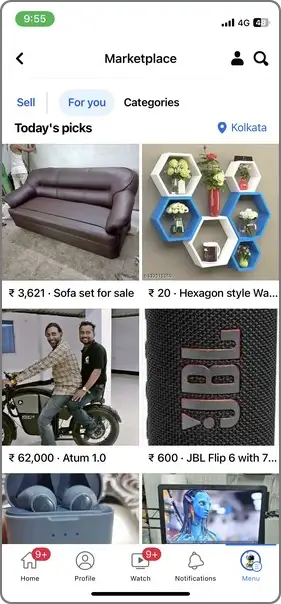
If you find any product that you want to buy, you can tap the listing and check out the details and seller information. However, do keep in mind that the listed products on Facebook Marketplace are used or refurbished.

Furthermore, the listed products will be based on your current location and preferences. Nonetheless, you can tap the Categories tab at the top to browse different categories of products in the Facebook Marketplace on your iPhone.
Now, once you select the product that you want to buy, you can message the seller on Messenger to get the final quote or discuss other details about the product.
However, if you want to sell your own product on Facebook Marketplace via your iPhone, continue reading this story.
How to Sell on Facebook Marketplace on iPhone?
Selling a product in the Facebook Marketplace via your iPhone is not a complicated task. All you have to do is click some good pictures of your product, list them on the Facebook Marketplace, and wait for a buyer to approach you on Facebook Messenger.
So, to list your product in the Facebook Marketplace on your iPhone, follow the steps right below.
Step 1. Go to the Facebook Marketplace on your iPhone using the steps mentioned above.
Step 2. At the top, tap the Sell option.

Step 3. Now, tap the Create listing button at the top.

Step 4. Choose the appropriate category for your product.

Step 5. Then, add photos of your product, provide a title for your listing, and fill in the required details on your iPhone.
Step 6. Once done, tap the Publish button at the top right.

Now, tapping the Publish button will publish your listing in Facebook Marketplace for other users to check it out. And if any interested buyer likes your product, they will be able to message you directly on Facebook Messenger on your iPhone.
You can also go to the Sell section in Facebook Marketplace on your iPhone to manage all your listings. Once your product is sold to a buyer, do not forget to mark it as sold. This way, other Facebook users will not approach you for a product that has already been sold.
Frequently Asked Questions (FAQs)
Can I sell my car on Facebook Marketplace?
Yes, you can list your car or even your property on Facebook Marketplace and sell them to interested buyers at fair prices. However, make sure to research your buyer to avoid any kind of scams.
Why can’t I access Facebook Marketplace on my iPhone?
One of the most common reasons why you cannot access Facebook Marketplace on your iPhone is an outdated Facebook app. In that case, go to the App Store on your iPhone and update the Facebook app on iOS right away.
Is there an app for Facebook Marketplace on iPhone?
Facebook Marketplace is integrated into the Facebook app for iOS on iPhones and iPads. There is no official app for Facebook Marketplace on iOS or Android.
How do I get Facebook Marketplace on my iPhone?
Facebook Marketplace is an integrated feature for the Facebook app on iPhones and iPads. Hence, if you have the Facebook app installed on your iOS or iPadOS device, you will be easily able to access it on your iPhone or iPad.
Final Words
So, this was all about accessing and using Facebook Marketplace on iPhone. It is truly a great platform to buy and sell new or old products from/ to other Facebook users right from your iPhone or iPad, and hence it is getting a lot of traction nowadays.
Hence, if this article helped you understand what it is and how you can use it to sell your items on Facebook, do let us know in the comments below. And as always, I will see you at the next one.

