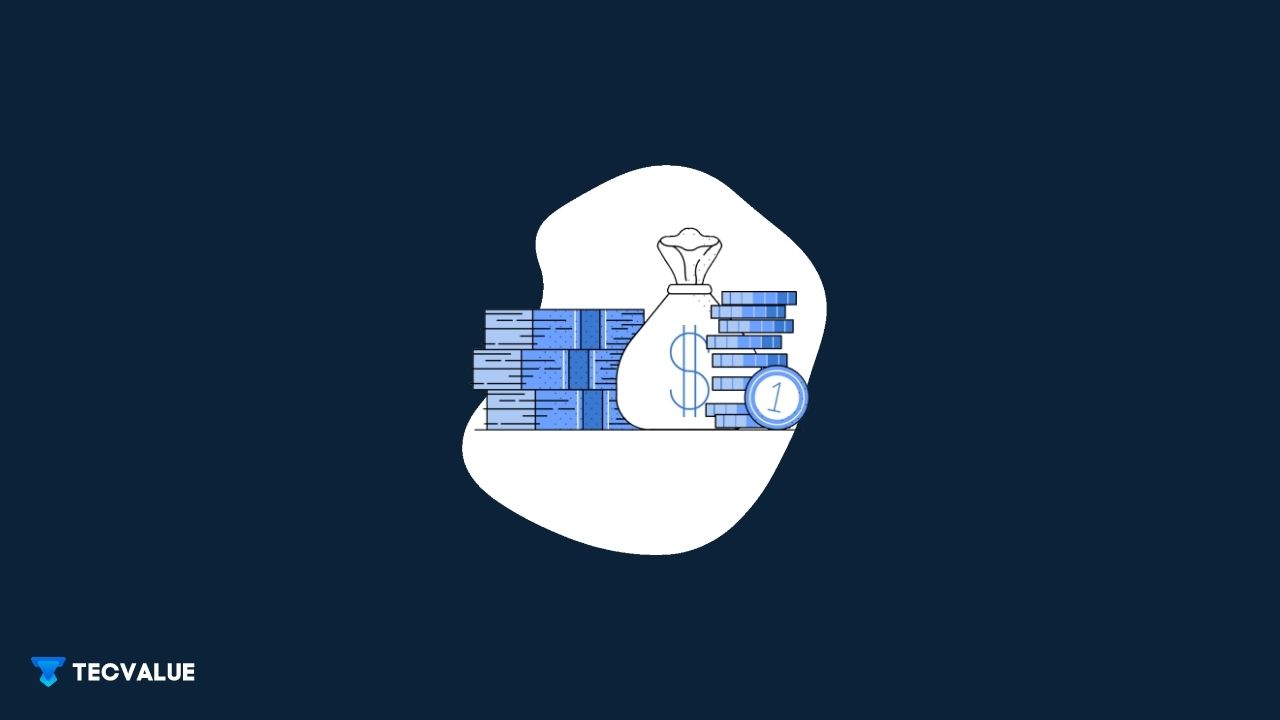Hacking, card skimming, frauds, transaction errors, all terrifying terms, aren’t they? All Online transactions and purchases come with their own risk and dangers. And ever since the pandemic, online sales and transactions have increased exponentially.
If you are a frequent shopper or do frequent online transactions for business or personal reasons, it will put your sensitive bank information at risk. Paypal is an answer to your concerns.
In this article, we will be discussing how PayPal and Xoom works and if we can send money from PayPal to Xoom and Vice-Versa.
Fun fact: 87% of payments in PayPal are used for travel.
Let’s proceed to the topic. In this article, we will be covering:
Highlights
- Can We We Send Money from PayPal to Xoom?
- What is Paypal?
- What is Xoom?
- How can we send money from Paypal or Xoom
Fun fact: PayPal owns a millennial powerhouse.
Can We We Send Money from PayPal to Xoom?
No, you can’t transfer money from PayPal to Xoom. As Xoom is a product of PayPal, when you are logging in to your Xoom account through PayPal bank account linked to your PayPal would be fetched, and through those saved details, transactions can be completed. You can use the Payment instruments saved on your PayPal account to make the transaction.
What is PayPal?
Paypal is an online payment system, which helps with your online transactions. It acts as an intermediary between the bank and merchandise shop and keeps your credentials/bank details safe.
Paypal was initially a security software developing company called Confinity, dated to 1998. Elon Musk with his brain from the future was a part of PayPal foundation, the group famously known as PayPal Mafia. Later eBay acquired the firm for $1.5 billion.
PayPal was a revolutionary in the money industry, and it made cheques and wire transfers outdated. Transactions through PayPal was free of cost(generally) and fast. Thus PayPal became a leading payment platform. Currently, it has over 360 million customers, transacting about $4 billion in Q4 2020.
You Might Also Like | Tesla will be the iPhone of the Car Industry? | Breakdown [2021]
Also, Pay Pal became the top choice of customers for safer transactions with lowest rate of failures.
Fun fact: PayPal owns Xoom, Braintree, Venmo, VeriSign.
Why PayPal?
Here, let’s discuss why should we chose Paypal.
- Security: use of bank details on the web is a risky business. Sometimes the merchants can have access to your bank account details and have a chance of misusing them. PayPal to provide extra protection to your debit/credit/or bank details through end-end encryption, two-factor login, email confirmation for transactions.
- Easy to use: Paypal is one of the top 5 software for payments after Visa, MasterCard, Discover, American express. You can safely store your card credentials in your PayPal account, which helps you save time retyping your account details for each transaction.
- International transaction: PayPal is highly recommended for online international transactions. But a nominal fee of 3-4% is deducted as a foreign transaction fee due to the currency conversion involved.
- Through PayPal, you can even send money to your families doorstep. Well, that is a unique feature. Isn’t it? Your elderly mother or father doesn’t need to stand in a long queue or travel long distances for the money you have sent. They have access to the money at the comfort of their home.
- Personal transactions: similar to Google pay, Paypal do have an option to send/ receive money. But If you are paying through a credit/debit card, it will attract small fees. Otherwise, transactions are free of cost.
- Business PayPal: Through PayPal, you can create a business account for your transactions, and it is termed business PayPal. This enables you to connect with your international clients. Isn’t it great for your business? Not only it is secure, but clients also have peace of mind when transactions are made through PayPal. To make your account a business account, you have to choose the purpose of the account as personal or business. Simple as that.
- PayPal credit card: PayPal also provides a credit card facility. It is a virtual card that can only be used for websites that accepts PayPal.
- As a customer, users have multiple benefits: get shipping refunded when a product is returned, and if you have made payment through PayPal, link your credit /debit card, shop with ease and safely.
- Cash pick up: PayPal has a cash pick option, which is a unique feature in the market. You need to enter the amount that needs to be picked up and give the pickup location and name of the client. Pick up location can be any place but preferably be Muthoot finance / Manappuram finance (in India). As proof, the recipient must carry documents such as
- Transaction number
- Valid government ID
The maximum cash that can be collected is fifty thousand rupees and it will vary from country to country. The main highlight of PayPal is that all transactions are transparent, and you will be told upfront how much each transaction would cost you.
Fun fact: about 75% of US consumers have their own PayPal branded credit card.
So these are the main features of Pay Pal. Now, let’s see about Xoom.
What is Xoom?
Xoom was an independent company until PayPal acquired the company in 2015. Xoom allowed PayPal to tap various corners of the world which didn’t have a proper banking system.
Xoom is a next-generation money transfer system. It allows the user to transfer funds beyond national boundaries also to a customer who doesn’t have a bank account. It is said that there are almost a 2.5billion people worldwide who don’t have a bank account.
Xoom is very convenient for underdeveloped, developing countries to store, transact money easily. Xoom is also available on a mobile version, which helps the user to track a transaction conveniently.
Through Xoom, users can :
- Send money to family/ friends bank account
- Pay bills both national and international
- Recharge mobile
- Pay merchants
Fun fact: 43% of Americans use paypal.
Xoom also offers the same security as PayPal making it trustworthy.
Now let’s see:
How to create a Xoom account?
- If you have a PayPal account login to your account, you can find a send and receive option on top of the page. Click on send.
- Two options would be available for you 1. Send to bank account 2. send cash for pick up.
- You can select among one of the following, and you will be redirected to your Xoom page, where you can open your account.
- You can sign up using PayPal credentials.
How to Send Money via Xoom and PayPal?
As I have mentioned in the feature section, PayPal can be used to send money to your friends and family. Not only family but also your business partners; Let us check how to send money to each category.
Fun fact: around 30% of users use Pay Pal mobile app.
Now let’s check out how to send money through PayPal.
- On the home page, you will find a send and receive option. Click send, and you would be redirected to the page where you are supposed to enter the recipient’s name/mail id/phone number.
- Click on next, type in the amount and also the payment mode. Click next, review the data entered and click on send now.
The process is the same for products and services.
Now let’s see how money is sent through Xoom
- Sign up or login into your Xoom account
- You will find money transfer options such as cash pick up, bank transfer, door to door delivery select from the option
- Enter recipient details such as name, phone number, address, bank account details( if for bank transfer).
- Proceed for payment, and you can choose debit, credit card or net banking option. Cash pay isn’t available for Xoom.
- Verify the credentials and proceed to pay. Your family/friends would receive the money within 48hours.
For international transactions
- Login in to your Xoom/PayPal account, you can find an option to send money and also, you have to select to which country you are intending to send.
- You may find over 160 countries to send money to.
- Type the amount either in GBP, CAD, US, EUR. The conversion amount is shown.
- Verify the details and confirm and money will be sent to your country.
But users can send money only from the developed countries such as the USA, UK, Great Britain and Canada.
Wrapping up
PayPal and Xoom are two options to send and receive money through national or international transactions. It is handy for many people who don’t have a proper banking channel. I hope this article was helpful to you, see you soon with an exciting topic.