We will be discussing how to find your saved Reels on Instagram in this article. We have made this tutorial recently on the most updated Instagram app.
We will do our best to make sure you understand this article. We hope you enjoy it. If you answered yes after reading the article, please pass it along to your loved ones to show your support for us.
How To Find Saved Reels On Instagram?
Instagram Reels are 60-second videos that anyone can make and share. However, unlike photos, you cannot use the Save button to save reels to various collections directly. Therefore, visit the “All Posts” album to view your Instagram-saved reels.
Step 1.: Tap the Profile icon at the app’s bottom of the Instagram screen
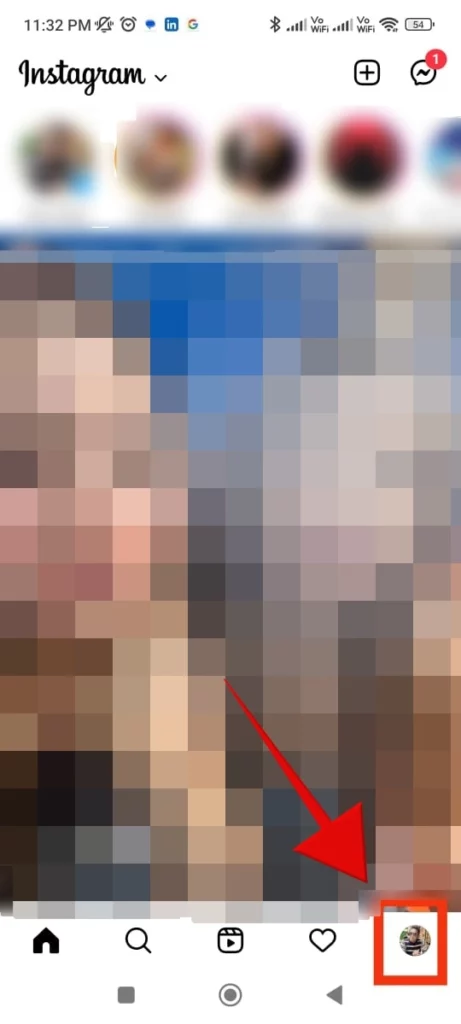
Step 2.: Click on the three horizontal bars icon in the top right corner.
Step 3.: To access the screen with your saved collections and the All Posts album, select Saved from the slide menu.
Step 4.: You will find all your saved posts in the All Posts album.
Step 5.: To open the reel, select the thumbnail with a clapperboard icon.
Step 6.: Alternately, select the middle tab with the clapperboard icon to filter all reels on the same screen.
The clapperboard icon at the top of the screen also lets you open a collection and filter reels.
The good news is that Instagram displays a reels icon on the thumbnail of every reel in your saved collection, allowing you to pay closer attention to the short videos. Additionally, you can move items to a new group to make them easier to access in the future.
Additional information: Saved Reels on Instagram.
Instagram is one of the most popular online media platforms worldwide. Offer a variety of methods for participation. You can share reels, photos, videos, and other media in this scenario. Crafters, content creators, musicians, and others will all find this online media platform a fantastic location.
Additionally, Instagram is an excellent advertising platform. It provides a diverse set of advertising characteristics and an influential interest group. You can focus on specific user metrics. This online multimedia application keeps its users connected by adding new features and updates.
Reels may be the most significant departure from Instagram. These days, reels are gaining a lot of popularity. The reels on Instagram look a lot like TikTok.
Users can add their favorite music or melody to a 15-second short video. You can share a reel on your feed, in your story, or especially in the reel areas. We can see and like various entertaining, creative, and unique reels on the app and the Instagram Web.
Currently, numerous Instagram users either like or save a reel to share with others or watch later. The issue is now occurring here. Most Instagram users need to know where and how to locate saved or enjoyed Instagram reels. If you also face a problem of a similar nature, you will find this article to be of great assistance.
Finding your saved reels is much simpler when compared to finding the reels I like. It will be much simpler to locate your reels in the future if you keep them rather than loving them when you can. It’s beneficial to use both Likes and comments to show appreciation for the creator.
Conclusion
How to Find Your Saved Reels on Instagram… We hope this article has been helpful to you. You can ask any question about this article in the contact forum section if you get a negative response. In addition, if you answered “yes”, please share this article with your loved ones to show your support for us.
FAQs.
1. How To Make A Reel For Instagram?
Go to your Instagram feed and swipe right to access the camera to create an Instagram reel. Select reel at the bottom. To begin filming your reel, tap the action button or the media icon to upload a video. Tap Add after selecting the desired clip with the slider.
2. How To Download A Reel From Instagram?
Go to your Instagram feed and swipe right to access the camera to create an Instagram reel. Select reel at the bottom. To begin filming your reel, tap the action button or the media icon to upload a video. Tap Add after selecting the desired clip with the slider.
3. How to find Instagram draft reels?
Tap the reel icon located below your profile information if you want to go back and edit a draft of your reel. Select the draft you want to keep working on by tapping Drafts.
4. How To Find Who Can See And Share My Reels?
The privacy settings for your account determine who can view and share your reels:
Regarding public accounts: Anyone can view and share your reels even if they don’t have an Instagram or Facebook account. Others could see your reels on effect, audio, and other pages like the Reels tab. Anyone can use and record reel from your original audio on Instagram.
For individual accounts: Your Instagram reels can be seen and shared by your approved followers. Only your followers can view your reel when it is shared.
Remember that the reels you share will appear in your Instagram profile’s Reels section. The privacy settings for your account determine who has access to your profile.
