The Visa Gift Card is a “non-refillable prepaid” card that works like a credit card.
Over the years, many people have used Visa Gift Cards around the world. Visa gift cards are very useful when you are ready to pay online.
You can use it like you use any credit or debit card. Every time you make a purchase, this amount is automatically deducted from your card balance.
But how do you check the Visa Gift card balance? Keep reading to find out!
How to Check Visa Gift Card Balance?
As Visa gift cards grow in popularity, many people are eager to buy one. However, because it is a relatively new service, many people do not know how to use it. Fret not! Here are the steps that can help you check your Visa gift card balance.
- Look at the back of your gift card for a toll-free number.
- Call the toll-free number to discover your balance.
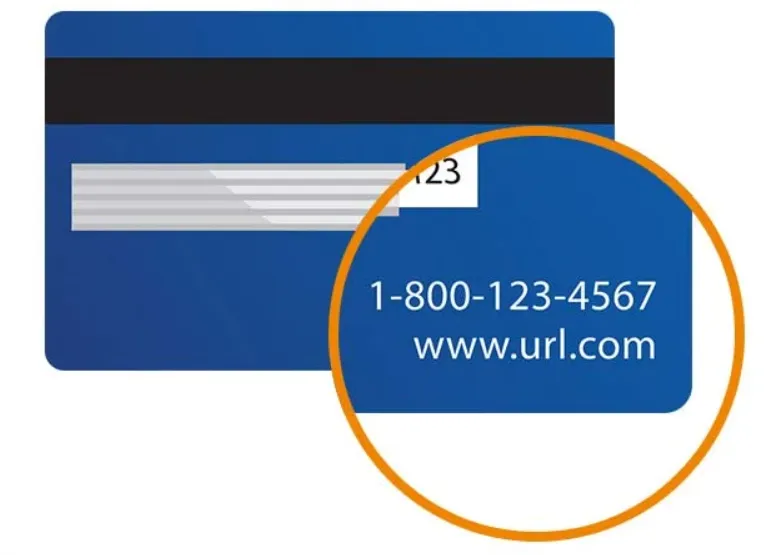
Additionally, you can visit the card issuer’s website and enter your card’s 16 digit number along with the security code to check your balance.
Here are some Visa gift card issuers with whom you can check your balance online:
Once your card information has been submitted, you will see a photo of your card with your available balance. Optionally, you can choose to enter a 4-digit PIN for your card. This allows you to use the card for debit transactions.
Where Can You Use Your Visa Gift Card?
The card can be used anywhere that accepts Visa cards. Thus, one can bring his card to the supermarket, gas station, etc. It can also be used online. And you can make purchases with the amount indicated on the card.
In the store, all you have to do is swipe or insert your Visa card to pay. For online payments, you can enter your 16-digit Visa Gift Card number, expiration date, and CVV in the appropriate form field.
Register Your Visa Gift Card
When you purchase a Visa Prepaid Card or if you receive a Visa Prepaid Card as a gift, you will need to apply for the Card before it can be used for any transaction. Card registration is often referred to as card “activation”.
To activate the card, you must have access to a phone or computer with an internet connection.
Activate Online
- Write the web address for activation on the packaging of your prepaid card or on the sticker on the front of the card.
- Open a web browser and enter the activation URL in the address bar. Press the “Enter” key.
- Click the “Activate Card” option. An account creation form is returned.
- Enter the prepaid Visa card number in the respective input fields.
- Enter “Expiration Date” and “CSV” numbers in the respective fields.
- Enter your personal information in the form and click the “Submit” button. A message will indicate that the card is now active and your account has been created.
- Sign the back of the card. Visa prepaid is ready to use for purchases.
Activate Over the Phone
- Write the web address for activation on the packaging of your prepaid card or on the sticker on the front of the card.
- Open a web browser and enter the activation URL in the address bar. Press the “Enter” key.
- Click the “Activate Card” option. An account creation form is returned.
- Enter the prepaid Visa card number in the respective input fields.
- Enter “Expiration Date” and “CSV” numbers in the respective fields.
- Enter your personal information in the form and click the “Submit” button. A message will indicate that the card is now active and your account has been created.
- Sign the back of the card. Visa prepaid is ready to use for purchases.

