Google Chrome is the leading web browser on all platforms. Chrome can be used not only on mobile devices but also on home and work computers.
Keeping Chrome up to date is critical to Chrome’s security and performance. If you’re wondering “Which version of Chrome do you have?“, There are multiple ways to find out on each device.
This guide will show you how to use PowerShell to check the version of Chrome on Windows 10 or 11.
Checking the Google Chrome version with PowerShell
Step 1: Press the Windows Key to open the start menu.

Step 2: Search for PowerShell in the start menu.
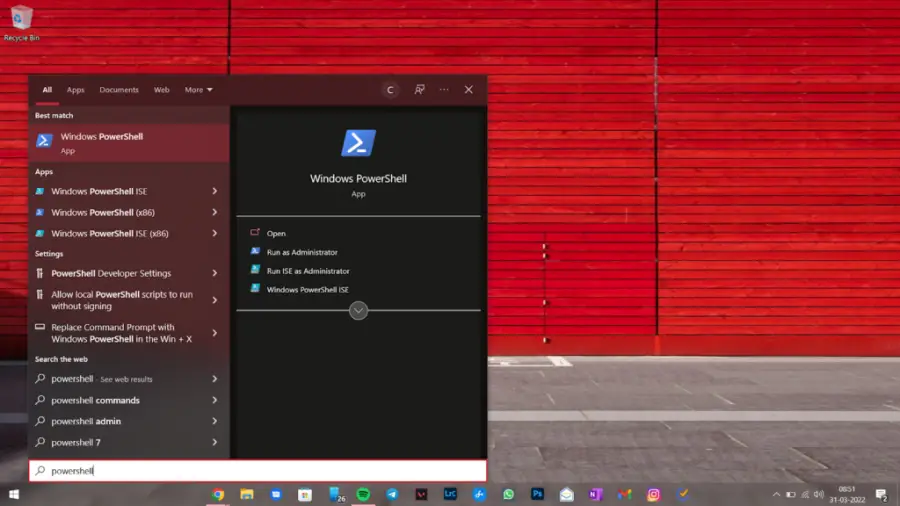
Step 3: Click on Open and you will be greeted with a terminal
Step 4: Copy and paste the following line of command into the terminal and hit Enter
$(Get-Package -Name "Google Chrome").Version
You should now be looking at the Chrome build number, which for me is 100.0.4896.60.
Checking the Chrome Version Inside Google Chrome Settings
Alternatively, if you don’t want to mess with the terminal, you can check the Chrome build you’re on directly through the Chrome app.
Step 1: Press the three-dot button on the top right corner of the Google Chrome app
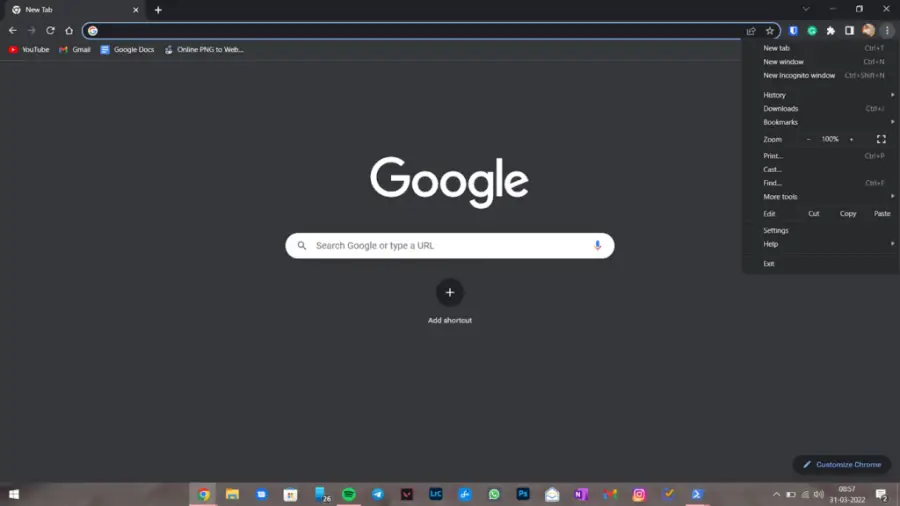
Step 2: Click on Settings in the pop-up menu that opens.
Step 3: Click on About Chrome on the side panel of the settings page.
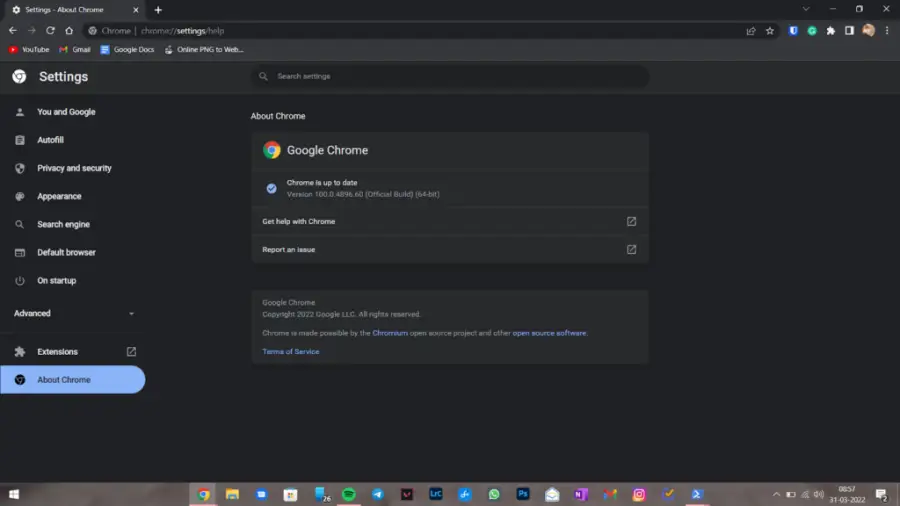
Step 4: On this screen, you can check the build number as well as update your Chrome browser.
You can follow the above-mentioned method on the Android/iOS/macOS versions of Google Chrome as well.
Why You Should Keep Google Chrome Updated?
Cyber experts have warned that not paying enough attention to Google’s web browser can expose you to major hacking attacks.
It’s all about updates – and if you don’t install them, that’s bad news.
Just this week, Google was forced to release an urgent update to prevent the exploitation of a “high severity” bug.
But if you don’t install the updates that fix these errors, you’ll miss out on key protections.
“Updating your Chrome browser not only introduces new features, such as privacy protection and web tracking but also protects against important security threats”, Mike Varley, cyber expert and head of threat hunting at Adarma, told The Sun.
Zero-day is a newly discovered vulnerability that is known to be actively exploited by attackers.
“When this happens, it’s a race against time to develop fixes and protect end-users while they’re rolled out.
This week’s Google bug has been described as “very” serious “. which could indicate that this is a serious problem that could have been exploited in the real world.
This is why it’s so important to keep your updates up to date. Google Chrome as often as possible.
“Never updating Google Chrome can leave dangerous vulnerabilities in your browser that can be exploited by malicious actors as an entry point into your device”, Mike told The Sun.
“Malicious websites hosting exploit kits can identify potential vulnerabilities in client connections and then leverage those weaknesses to gain initial access.
“From there, an attacker can freely roam the computer or other devices on your network, gathering personal information, email and banking details, infecting malware, or deploying ransomware to force payment.
Reporting Bugs to Google Chrome
In case you are also experiencing issues with Google Chrome after updating it and want to report an issue, you can add it to Google’s official bug tracker.
Google employees use an online tool called Google Tracker to monitor each error and potential new functions with product development.
This tool is also used by partners outside Google, who cooperated with some projects and public users have received access to the use of the next question with their project.
Anyone with an e-mail account @ gmail.com can also open their own tickets to report bugs with Google Tools or see the open ticket list with errors and require the current feature by entering their website.
Chrome is a great web browser. It updates automatically, runs on many platforms, and is extremely fast to use.
Now that you know how to check the version of Chrome installed on your computer, and if it’s an older build, you can update it, or downgrade if you find a bug in the new versions.

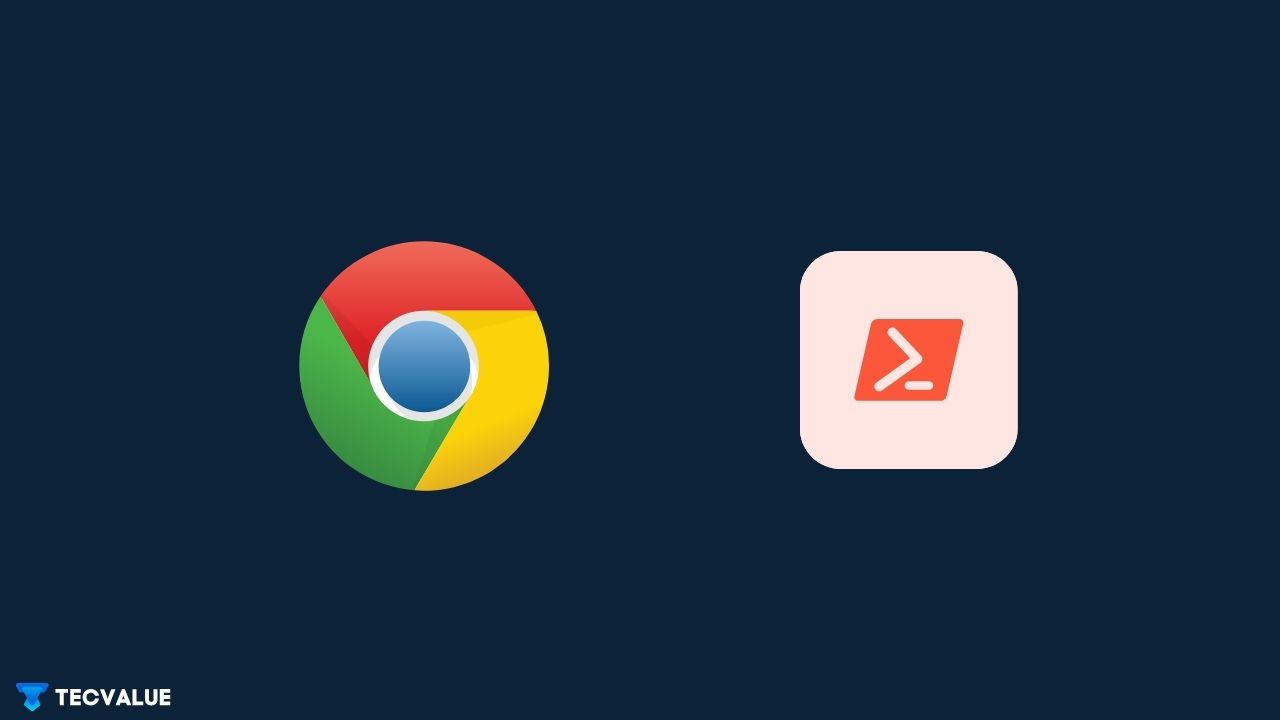
can you write a script to update google chrome automatically but if it is the latest version the script shouldnt run