Reddit combines web content, social news, forums, and social networks into one giant beast of the platform. Registered members can contribute to the site with content such as images, text, videos, and links. All content on the site is subject to vote or objection by other members.
This theocratic system ensures that interesting content rises to the top and uninteresting content falls into the abyss. As a result, Reddit is the birthplace of most internet memes and viral sensations.
Ready to post on Reddit, but not sure how? We will guide you.
How To Post on Reddit?
Ready to create a post, but don’t know how? We will accompany you.
First, make sure you’re in the community you want to post, and don’t forget to check the community rules. Some communities have guidelines on how to format posts and what should and shouldn’t be included. So don’t accidentally miss something.
(If you’re using the web or mobile app, tap the About tab to see community rules on the right side of your community.)
Posting on Reddit via Desktop
Step 1: Click the + button on the top bar of the Reddit website. On the mobile app, you can find the + button right in the middle of the bottom panel.
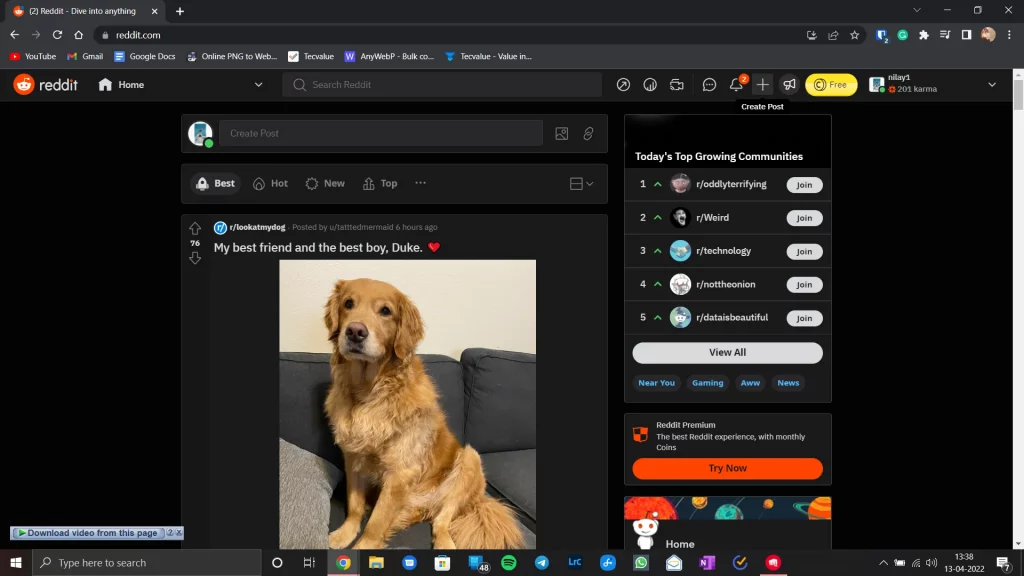
Step 2: Under the Create a Post title bar, click on the Choose a community button.

Step 3: From the list that pops up, choose the subreddit you want to post in.
Step 4: Choose the type of post you want to add. For text-only posts, use the Post tab, use the Images and Videos tab for images or videos, and the Links tab for URLs. Some subreddits also allow you to add polls and voice-only posts.
Step 5: Pick a relevant title for your post that describes briefly what it is about. You can get really creative here!
Step 6: Depending on the type of post, write the content you want to post or attach the images or videos.
Step 7: You can now add flairs to the post. These flairs are dependent on subreddits and usually define what the post is about.
Step 8: Once done, you can click the Post button to add it to the subreddit.
Posting on Reddit via Mobile App
Step 1: Open the Reddit app on your phone.

Step 2: Press the + button on the bottom bar of the app.
Step 3: Choose the subreddit you want to post to.
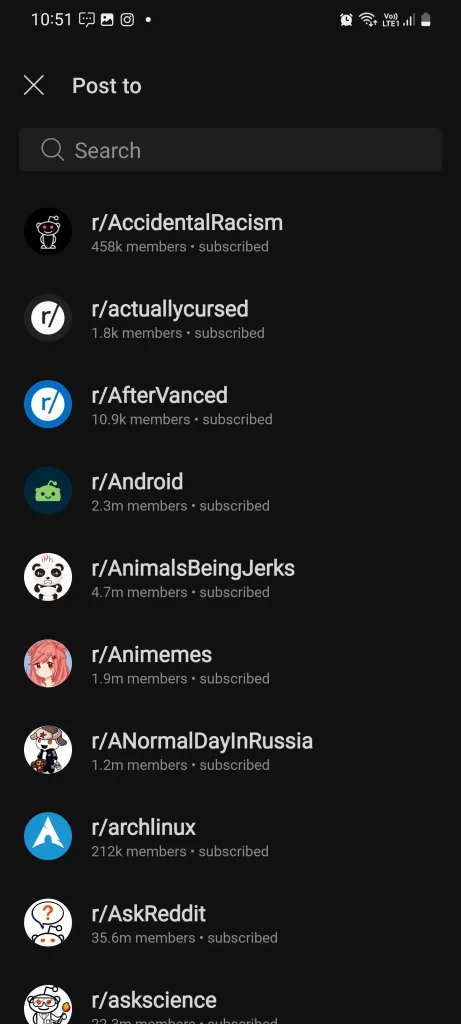
Step 4: Choose the type of post you want to add. For text-only posts, use the Post tab, use the Images and Videos tab for images or videos, and the Links tab for URLs. Some subreddits also allow you to add polls and voice-only posts.

Step 5: Pick a relevant title for your post that describes briefly what it is about. You can get really creative here!
Step 6: Depending on the type of post, write the content you want to post or attach the images or videos.
Step 7: Once done, you can click the Post button to add it to the subreddit.
What Is a Subreddit?
This site is made up of hundreds of sub-communities called subreddits. Each subreddit has specific themes such as technology, politics, and music. The Reddit home page, commonly referred to as the front page, consists of the most popular posts from the standard subreddit.
The default list is predefined and contains subreddits such as “Photos”, “Interesting”, “Videos”, “News”, and “Games”. Reddit site members (also known as Redditors) send content so that other members can vote. The goal is to send the displayed content to the top of the website’s home page. Voting for content is done through positive and negative votes. The user clicks the arrow on the left side of the post.
The more votes you agree with a post, the more popular it will be and the higher it will appear on each subreddit or front page. To access your subreddit from the address bar, simply type “reddit.com/r/subredditname”.
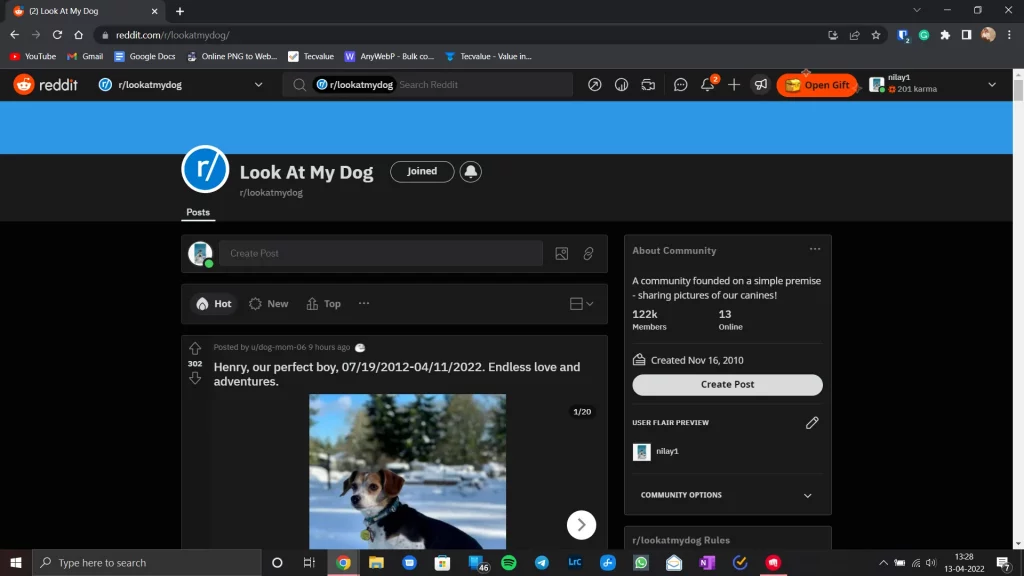
Search for a Subreddit
Subreddit is like a category. Everything has a subreddit.
For real! If you want to learn about conspiracy theories, there is a subreddit for that. Do you like pictures of dogs? There is a subreddit for that.
Want to discuss Reddit? There is also a subreddit for that.
There are subreddits about skincare, fencing, pins, shopping hacks, celebrities, and anything you can name. There are also trending and newsworthy subreddits, so you can see the most popular ones on the web.
How to Find a Subreddit on Desktop
Step 1: Open your web browser and go to the Reddit website, or use the mobile app on your smartphone.

Step 2: On the search bar at the top, enter the topic or subreddit you’re looking for.

Step 3: In the search results, click on the Communities tab.

Step 4: Here you will find a myriad of relevant subreddits laid out for you to choose from.
Step 5: Click Join to add the subreddit to your subscription.

Checking your Subscribed Subreddits
To see the list of subreddits that you’re following, you can do the following steps. They apply to both the website and the app version of Reddit.
Step 1: Launch the Reddit app or the website.
Step 2: Make sure you’re logged in.
Step 3: On the top shelf of the website, click on the Home button. On the mobile app, you can access this by clicking on the hamburger ☰ button on the top bar.

Step 4: Scroll down to see the subreddits you’re following under My Communities.

Popular Abbreviations Redditors Use
Many acronyms are unique to Reddit. Often mentioned in post titles, subreddit rules, and comments. Below is a breakdown of the most commonly used acronyms on the site. You might want to be familiar with them to better understand and adapt to Reddit culture.
ELI5 (Explain Like I’m 5): A term used when Redditors want to explain something in very simple terms as if they were a 5-year-old kid seeking an answer to a question. There are popular subreddits for this purpose.
TLDR or TL; DR (Too long, didn’t read): For some long posts or comments, if other Redditors don’t want to spend time reading the entire post, the OP may add “TLDR” to the end of the text to summarize in a line, what they wrote.
NSFW (Not safe for work): When Redditors post or comment with explicit content, they are marked with this acronym to warn other Redditors not to view the content at work or in a public place.
TIL (Today I learned): This term is used when you want to share something new that Redditor has learned.
OP (Original poster): Redditor who made the original post.
AMA (Ask Me Anything): A popular acronym used in the “I AmA” subreddit. This is another name for a Q&A thread where Redditor answers questions about his life and usually his job.
Wrapping Up
Now that you know how to post to Reddit, you can now get started.
Reddit is a really great online community and can be very helpful if used properly. Many people are threatened by the vast amount of information on the site and never learn how to use it.

