If you spend a good amount of time online, you’ve probably come across Reddit. This site claims to be the “front page of the internet,” and that claim isn’t to be taken lightly. According to Alexa, Reddit is the seventh most popular website in the United States and the 19th most popular worldwide as of the time of this article.
So, what is Reddit, exactly?— It’s essentially a big collection of forums where users can share news and content, as well as comment on each other’s articles.
There’s a Reddit community for everyone, whether you’re interested in breaking news, sports, fandoms, conspiracy theories or a never-ending stream of the internet’s most wholesome content.
If you are a newbie to Reddit or a veteran Redditor alike, your topmost priority on the internet should be protecting your privacy. A good way to preserve your private virtual life on Reddit is to hide all your Reddit posts and comments.
Unfortunately, you cannot do this by default on Reddit. One workaround to deleting your history is to delete your entire Reddit account itself.
If you delete your Reddit account, all your posts and comments will still be present but, they will remain nameless i.e. your username will cease to appear on top of comments and posts that you have made.
If you wish to refrain from having to take such an extreme step you can still resort to deleting your Reddit history. You can delete your Reddit history so no third person can sneak into the habits of your online persona as you browse through and interact on Reddit.
In this article, we will address how to delete Reddit history in a few easy steps. If you wish to refrain from deleting posts and comments. Rather, you are looking for a way to hide history on Reddit. This is also covered so, follow along!
How To Delete Reddit History
It is optimal to browse Reddit on your Windows PC or Mac. There are a couple of ways to delete Reddit history on your PC or Mac.
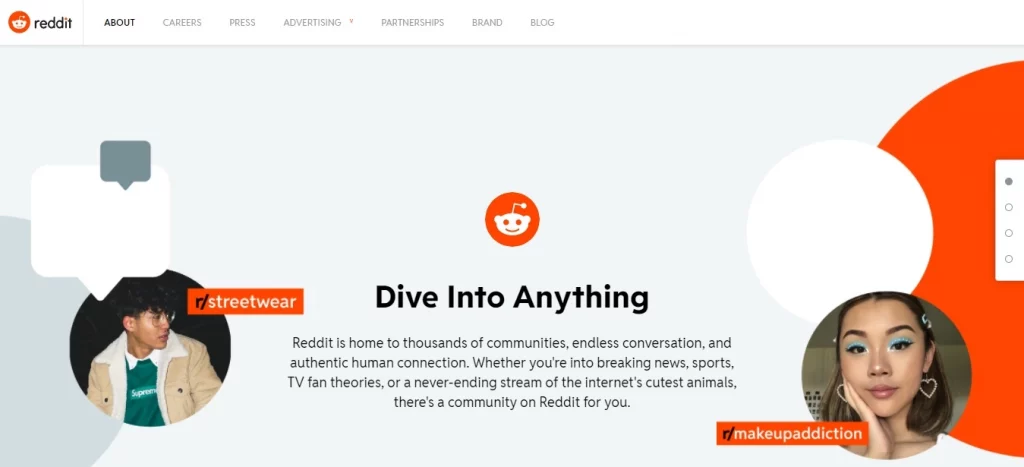
You can delete Reddit history through the “Profile” page on Reddit or by using a chrome extension that automates the process.
Delete Your Reddit History via the “Profile” Page on a Desktop
You can delete your posts manually from the profile page. Here’s how to do so in a few easy steps:
Step 1: Click on your Profile Icon. It is located to the top right of your screen like a circular blob.
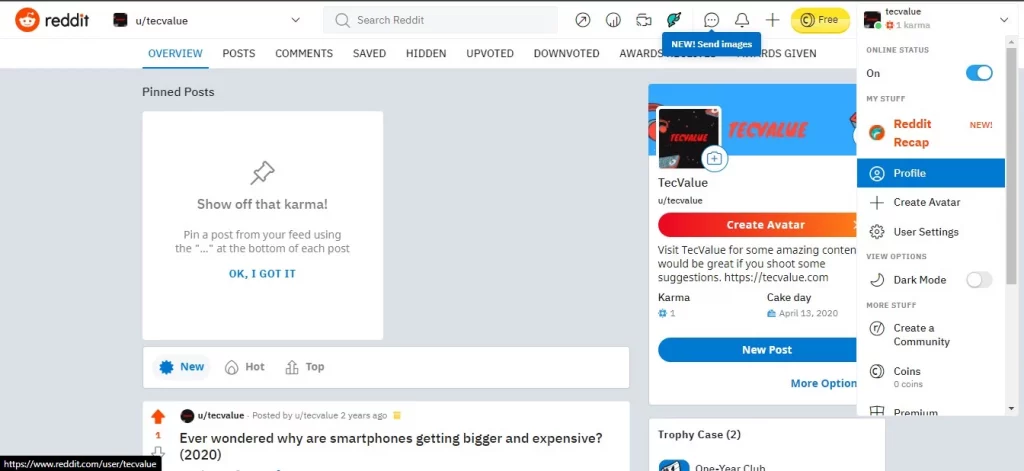
Step 2: A drop-down menu should appear now. From the list of options, click on “Profile”. That should lead you to an “Overview” page which will contain the history of your posts, comments, saved items, hidden items, upvoted posts or comments, history of awards received and given.
Step 3: Browse through and find the post or comment you wish to delete. Click the three-dots or ellipsis icon (“…”) below it, and then hit “Delete.”
Step 4: You will be prompted with a pop-up warning you that deleting a post cannot be undone. Click on “Delete post” to confirm your choice.
Step 5: Your post should be successfully deleted. Repeat the steps to delete any further posts or comments.
Delete Reddit History Using Reddit History Delete Extension
You can delete your posts automatically using a handy Reddit History Nuking extension. Note that this method only works on Chrome. Here’s how to delete Reddit history using an extension in a few easy steps:
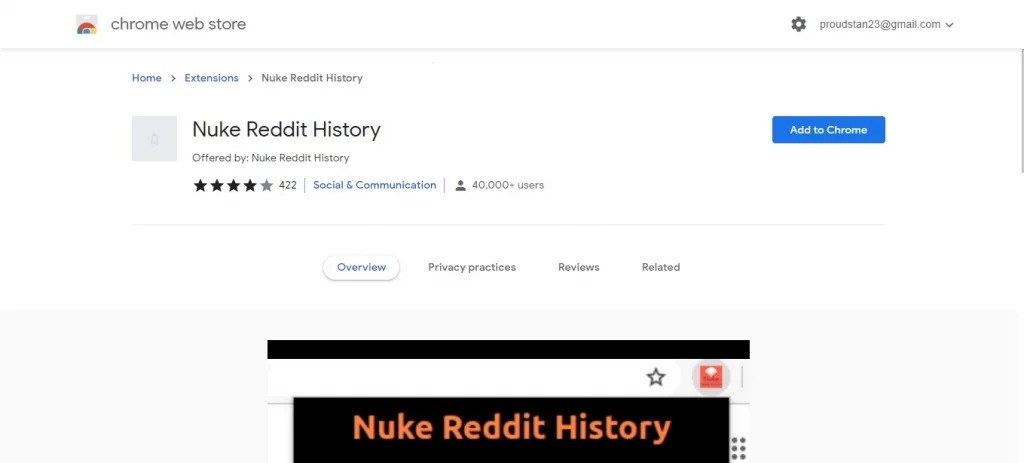
Step 1: Go to Chrome extensions site or Click on this direct link here: Reddit History Delete Extension
Step 2: You should land on the extension page of the “Nuke Reddit History” extension. Click on “Add to Chrome”. This extension will be downloaded and added to your Google Chrome web browser.
Step 3: Once the extension is successfully downloaded and installed into your Chrome, click the newly-added orange icon which you can find from the Chrome Toolbar or Extension Menu. Click on the extension icon and select “Overwrite & Delete All My Comments,” and/or “Delete All My Posts.”
Step 4: All your Reddit posts and comments will now be automatically wiped out. If you have multiple Reddit accounts, this extension will automatically take effect on whichever account you are currently logged in to.
Note that you won’t be prompted with a confirmation pop-up, unlike the manual method. So, look before you leap.
How To Delete Reddit History on Android
The posts you’ve seen on Reddit are saved in your recent history. When you visit Reddit and click on a specific post, it will be tracked in your recent history.
From that data, Reddit will assume that you like the niche of the content of this post and show you more posts like it. This might be aggravating, and you may begin to lose interest in the topic and not want to learn more about it.
To avoid this sort of content bombing or If your interests change, you can clear your recent history by following these steps:
Step 1: Open the Reddit app and log in with your username and password.
Step 2: Click on your profile icon on the top left or swipe from the left to right of your screen.
Step 3: Tap on the “History” button from the list.
Step 4: Tap on the three dots or ellipsis icon on the top left.
Step 5: Tap on “Clear History”.
You have now successfully cleared the history of your Reddit Android app.
How To Delete Reddit History on iPhone
The process of deleting Reddit history on the iPhone is pretty much identical to the Android counterpart. Replicate these steps to delete Reddit history on your iPhone.
Step 1: Open the Reddit app and log in with your username and password.
Step 2: Click on your profile icon on the top left or swipe from the left to right of your screen.
Step 3: Tap on “Settings” at the bottom of your iPhone’s screen.
Step 4: Scroll down through the options and tap on “Clear local history”.
Step 5: You will be prompted with a pop-up asking you to confirm your decision. Tap on Yes to proceed. Your Reddit history on iPhone will now be deleted.
By now you are aware of the steps to take if you wish to delete Reddit posts and comments. But, what about Reddit search history? We have you covered. Read on to find the steps to clear Reddit search history.
How To Clear Reddit Search History
You can clear your Reddit search history in a couple of ways. Stay tuned for we have provided a walkthrough of how to delete Reddit search history on Android, iOS and Browser.
Clear Reddit Search History on Browser
Clearing your search history on the Reddit browser site is very easy but a hassle. Here’s how:
Step 1: Go to Reddit Main page by typing in the site’s URL or Click here: Reddit- The front page of the internet.
Step 2: Click on the Search Bar as you would regularly when searching for subreddits or terms.
Step 3: Your previously searched terms will appear.
Step 4: Notice the little “x” beside the search terms? That is what you need to click in order to get rid of those search terms from the history. Manually surf through and delete the words you want.
Clear Reddit Search History on Android
Step 1: Open the Reddit app and log in with your username and password.
Step 2: Click on the Search Bar as you would regularly when searching for subreddits or terms.
Step 3: Your previously searched terms will appear.
Step 4: Notice the little “x” beside the search terms? That is what you need to click in order to get rid of those search terms from the history. Manually surf through and delete the words you want.
-OR-
Step 1: Open the Settings on your Android device.
Step 2: Look for the Application Manager. Fire up the application manager on your Android device and find the Reddit App.
Step 3: Tap on the Reddit app. The app settings and other information like storage metrics, cache size etc should appear.
Step 4: Proceed to click on Clear Data or the equivalent option. Your app data should be cleared including your search history.
Clear Reddit Search History on iPhone
Step 1: Open the Reddit app and log in with your username and password.
Step 2: Click on the Search Bar as you would regularly when searching for subreddits or terms.
Step 3: Your previously searched terms will appear.
Step 4: Notice the little “x” beside the search terms? That is what you need to click in order to get rid of those search terms from the history. Manually surf through and delete the words you want.
If you wish to refrain from deleting posts and comments. Rather, you are looking for a way to hide history on Reddit. We have your back in this scenario as well! Here’s how to hide your history on Reddit:
How to Hide Post History on Reddit
Hiding your history on Reddit can be done manually via your profile overview. Here’s how to do so discussed in detail:
Step 1: Click on your Profile Icon. It is located to the top right of your screen like a circular blob.
Step 2: A drop-down menu should appear now. From the list of options, click on “Profile”. That should lead you to an “Overview” page which will contain the history of your posts, comments, saved items, hidden items, upvoted posts or comments, history of awards received and given.
Step 3: Surf through to find the posts you want to hide from your profile.
Step 4: Click on the strike-through eye icon labelled as “Hide.”
Step 5: Your post will be hidden and you will get a prompt giving you the option to undo it. Leave it be unless you have had a change of mind.
As we’ve taught you how to hide your post, what if you later feel you wish to unhide it. How to unhide posts on Reddit>
How to Unhide Posts on Reddit
Step 1: Click on your Profile Icon. It is located to the top right of your screen like a circular blob.
Step 2: A drop-down menu should appear now. From the list of options, click on “Profile”. That should lead you to an “Overview” page which will contain the history of your posts, comments, saved items, hidden items, upvoted posts or comments, history of awards received and given.
Step 3: Click on the “Hidden” tab and surf through to find the posts you want to unhide and add to your profile.
Step 4: Click on Unhide and your post will be added back to your profile.
Final Words
So, there you have it. This was all about how to delete or hide your Reddit history using a web browser on Windows or Mac, an Android device, and an iPhone. We hope this in-depth guide helps you in removing your previous Reddit activities via your preferred device and that you are able to remove all your unwanted Reddit activities from your profile. If it did, do let us know in the comments section.
Can others see my Reddit history?
No, other users on Reddit will not be able to see your Reddit history. They will only be able to see the posts, comments, and other public content that you have shared on the platform.
Can I delete my Reddit history?
Yes, you can go to your Profile Settings page via the Profile icon on your Reddit account and select the Clear history option at the bottom to delete your Reddit history.
Is Reddit safe?
Yes, Reddit is a safe platform for users. However, it is always recommended to set a unique password and enable two-factor authentication for your Reddit account to completely secure your Reddit data.

