Amazon Global offers international shipping to more than 100 different countries and regions outside the United States. With the help of this program, users gain access to a wide range of products and accessories that aren’t always available in their local marketplace.
Being one of the largest online retailers in the Japanese marketplace with over 260 million products up for sale, it is possible to avail and purchase a plethora of unique items that are sold exclusively on amazon.co.jp (Amazon Japan) through their Global Shipping Service.
However, the availability of such items is entirely dependent on the regional seller along with the inclusion of steep shipping charges and import duties that you need to bear while shopping from an overseas storefront.
With that said, the following sections of this article will provide a detailed, step-by-step guide on how to order and ship items directly from Amazon Japan to the United States by means of their international shipping program.
Make sure that you go through the entire article to get yourself acquainted with the ordering and shipping process.
Without further ado, let’s get started!
How to Create an Account for International Shopping on Amazon Japan?
Unlike most other regional marketplaces on Amazon where you can simply sign up on their portal using your existing login credentials, Amazon Japan requires you to create a new account from scratch. Nevertheless, the account creation process remains the same for every Amazon marketplace across the globe.
To create an account for International Shopping on Amazon Japan, follow the steps listed down below:
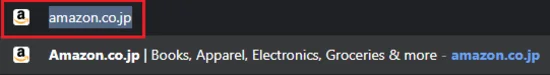
Step 1: From your preferred web browser, head over to the official website of Amazon Japan by typing ‘amazon.co.jp‘ in the address bar or by using this link: Amazon Japan
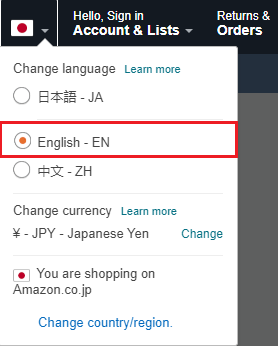
Step 2: By default, the display language for this website will be set to Japanese. To change the display language from Japanese to English, click on the Japanese Flag icon right next to the Search bar and select ‘English-EN‘ from the drop-down menu.
On an additional note, consider changing the default currency from ‘JPY-Japan‘ to ‘USD-US Dollar‘ to gain further clarity on the actual shipping charges and import duties for your orders.
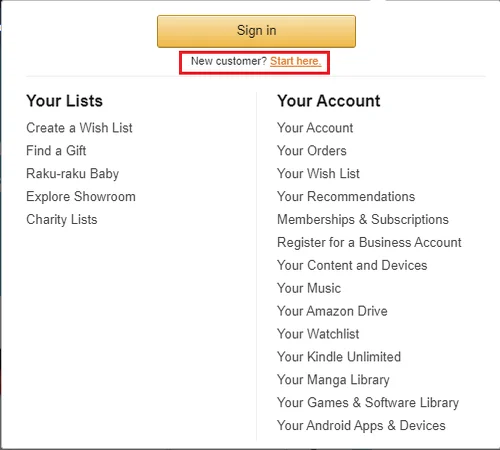
Step 3: In order to create a new account on Amazon Japan, navigate to the Accounts & Lists section and click on the entry titled, “New customer? Start here”. Doing so will take you to the account creation page right away.
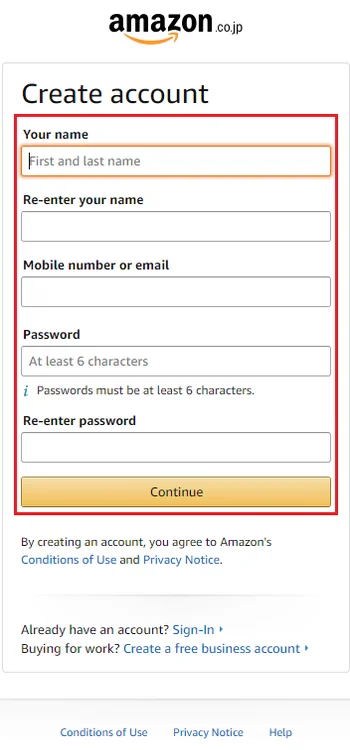
Step 4: Submit your personal details like Name, Mobile Number or E-Mail ID, and Password in the relevant fields and click on Continue to finalize the action.
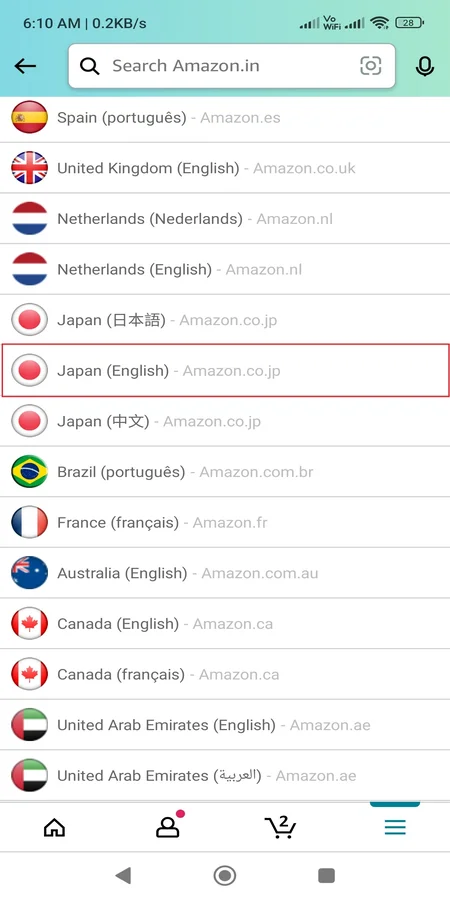
If you want to access amazon.co.jp from your smartphone, open the Amazon app on your device and tap on the Hamburger (Horizontal Three-Bar) icon located at the bottom of the screen. Scroll down to the bottom of the page and select Settings>Country & Language followed by a tap on the entry, ‘Japan (English)‘.
Step 5: Before you start browsing through certain product categories on Amazon Japan, ensure that an international shipping address has been registered to your account to check whether or not the items you intend to purchase are deliverable in your country/region.

Navigate to Account & Lists>Your Account and click on Your Addresses from the available list of options. Fill up your address details in the relevant fields and click on Add address to save the changes.
At the time of writing this article, Amazon Japan ships internationally to over 65 different countries and regions around the world. Make sure that the country/region you selected earlier is eligible for the Global Shipping Program.
| Regions | Countries |
| Africa, Middle East, and India | Bahrain Egypt Israel India Jordan Kuwait Oman Qatar South Africa Saudi Arabia United Arab Emirates |
| Latin America and the Caribbean | Brazil Chile Colombia Costa Rica Mexico Panama Peru Uruguay Venezuela |
| Asia Pacific | China Hong Kong Indonesia Malaysia New Zealand Palau Philippines Singapore South Korea Taiwan Thailand |
| Europe | Austria Belgium Bulgaria Cyprus Czech Republic Denmark Estonia Finland France Germany Greece Hungary Ireland Italy Liechtenstein Lithuania Luxembourg Latvia Malta Monaco Netherlands Norway Poland Portugal Romania Slovakia Slovenia Spain Sweden United Kingdom Turkey |
| The United States, Canada | United States Canada |
Tips & Tricks for International Shopping on Amazon Japan
Now that you’re well aware of the methods using which you can create a separate account on Amazon Japan, here are a few tips and tricks that can help improve your shopping experience in an overseas storefront.
1. Try Amazon Global Store Before Checking Out Any Regional Stores
As mentioned earlier, the Amazon Global Program offers a more convenient way to filter out an extensive list of items that qualify for International Shipping across 65 different countries/regions including the United States.
However, you need to be cautious while searching for products across different categories as the Amazon Global Filter might not fetch accurate results all the time. For instance, by setting your default region to Germany, all the products listed might not necessarily ship to Germany.
2. Pay Close Attention to Regional Codes for DVDs and Blu-Ray Discs
While shopping from an overseas storefront on Amazon, you may come across a few items that have distinct regional codes assigned to them. Such regional codes are especially helpful in determining whether or not an item is compatible in a specific country/region.
For instance, numerous categories of DVDs or Blu-ray discs come pre-equipped with regional codes that indicate the countries/regions in which they are supposed to be played.
As a result, purchasing a set of DVDs from Japan that typically contain a regional code of 2 will be impossible to play on a DVD Player from the United States carrying a regional code of 1.
To gain a better understanding of such restrictions, take a look at the table down below where we’ve curated a definitive list of regional codes for DVDs and Blu-ray discs across different countries/regions:
| Country/Region | DVD Regional Code |
| USA and Canada | Region 1 |
| Europe and Japan | Region 2 |
| Southeast Asia | Region 3 |
| Latin America and Australia | Region 4 |
| Russia, the Rest of Asia, and Africa | Region 5 |
| China | Region 6 |
| International venues, Cruise Ships, and Africa | Region 8 |
| Country/Region | Blu-ray Disc Regional Code |
| North America, South America, East, and Southeast Asia | Code A |
| Europe, Africa, Oceania, the Middle East, French territories, and Greenland | Code B |
| Central Asia, South Asia, Mongolia, Russia, and China | Code C |
3. Check Electronic Devices for Voltage & Plug Compatibility
Besides ensuring the correct regional codes for DVDs and Blu-ray discs, there are a few additional considerations that you need to be aware of when purchasing electronic devices from an overseas storefront.
With a wide variety of plug setups in use across the globe, it can, sometimes, be difficult to get hold of a proper electronic gadget that is compatible with the plug/socket type in a specific country/region.
To mitigate such an issue in its entirety, check whether or not the electronic device that you intend to purchase is unanimous with the plug/socket type in your country/region.
If not, you need to consider investing in an adaptor that allows the gadget to draw adequate power without a hitch.
Unfortunately, these compatibility issues won’t just stop by purchasing the right adaptor for your device as you also need to factor in the intricacies of certain voltage standards.
Make sure that the adaptor is capable of coping up with the voltage and frequency requirements in your country/region as mismatched parameters often run the risk of frying your new electronic device before it reaches its usual lifespan.
To gain a better understanding of the situation at hand, take a look at the table down below where we’ve curated a definitive list of the plug/socket type, voltage, and frequency measurements that have been standardized across different countries/regions:
| Country/Region | Plug/Socket Type | Voltage | Frequency |
| Australia | Type I | 230V | 50Hz |
| Bahamas | Type A/Type B | 120V | 60Hz |
| Brazil | Type C/Type N | 120 or 230V | 60Hz |
| Canada | Type A/Type B | 120V | 60Hz |
| Europe | Type C/Type F | 230V | 50Hz |
| India | Type C/Type D/Type M | 230V | 50Hz |
| Japan | Type A/Type B | 100V | 50 or 60Hz |
| Mexico | Type A/Type B | 127V | 60Hz |
| United States | Type A/Type B | 120V | 60Hz |
| United Kingdom | Type G | 230V | 50Hz |
How to Pay for Your International Purchases on Amazon Japan?
To pay for your International Purchases on Amazon Japan, follow the steps listed down below:
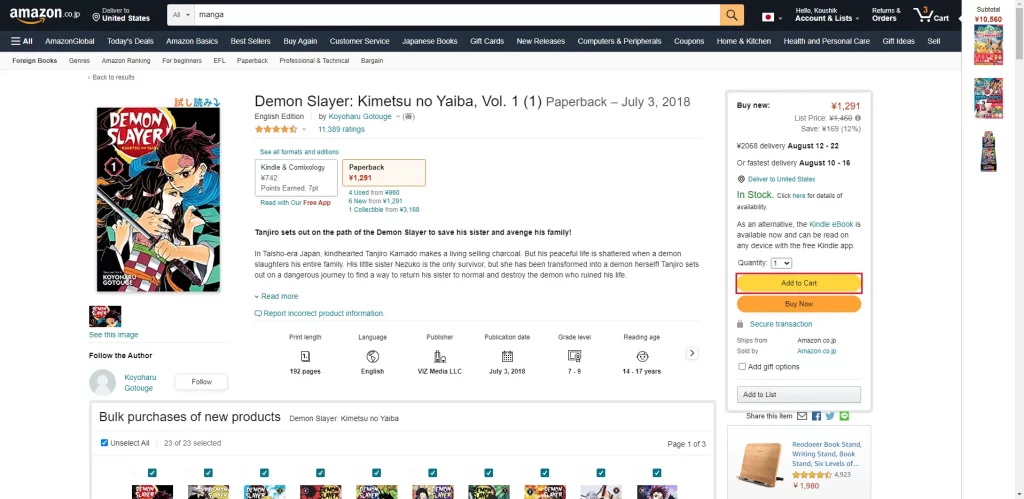
Step 1: Navigate to the product page of an item and click on the Add to Cart button. Doing so will add the item to your Shopping Cart, awaiting transaction. Repeat the same step for every item you’re willing to purchase.
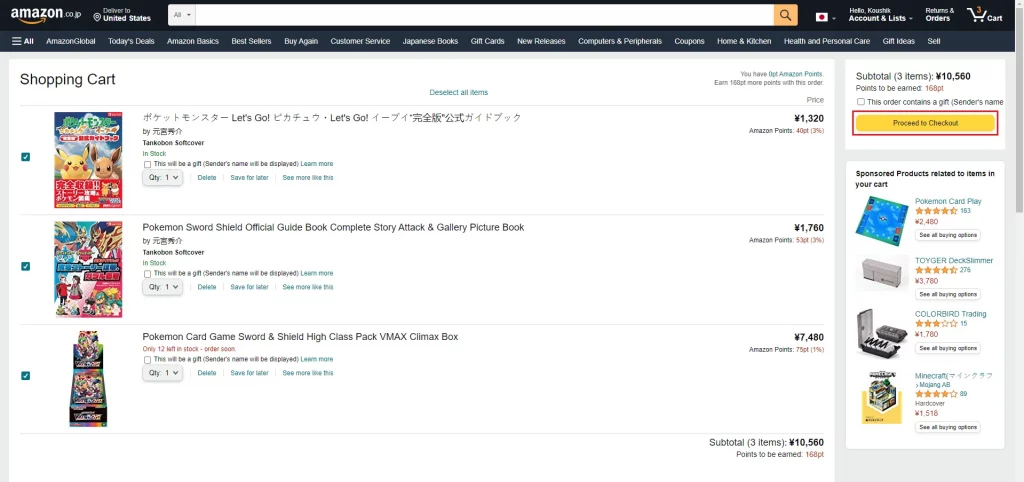
Step 2: Once you’re satisfied with the contents in your shopping cart, click on the Proceed to Checkout button. If you’ve already signed into your Amazon Japan account and have added an international shipping address for your orders, you’ll be redirected to the Shipping & Payment page.
If not, you’ll need to sign up for a new account on amazon.co.jp and provide an international shipping address to ensure the eligibility of all the items in your cart.
For international orders, the default delivery option for Amazon Japan will be set to ‘AmazonGlobal Priority Shipping‘ which usually takes around 3-5 business days depending upon the country/region.
Furthermore, one of the major perks of international shopping from Amazon Japan is its inclusion of the “Free Delivery on your First Order” policy which will be applicable for eligible items under the Global Shipping Program. During checkout, select ‘Free Delivery on first order’ to avail this offer if available on the selected items in your shopping cart. Otherwise, click on Continue to proceed to the Payment Method page
Step 3: When you finally land on the “Select a Payment Method” page, consider taking a look at all the payment methods available for your specific country/region. For customers outside Japan, the only payment option available right now is by using either their credit cards for international transactions or by utilizing any gift cards purchased earlier on this marketplace.
To enter your credit card information, click on the Add a new card button and submit all the relevant details. Amazon will take a few seconds to detect your card, and then the page will be automatically updated with all the information you’ve provided so far. Click on the Continue button to finalize the Checkout process.
Step 4: Once you’re done making all the necessary changes, you’ll be redirected to the “Review your order” page. Amazon Japan will include a detailed breakdown of every pertinent information ranging from your order details to its shipping costs and import duties.
Take a moment to validate all the relevant details in your shopping cart and click on the “Place your order” button to confirm the action. Check your Inbox for an instant e-mail from Amazon Japan regarding the confirmation of your order.
That’s it! To check the estimated delivery date and shipping status for your order, head over to Accounts & Lists>Your Orders and click on Track Your Package from the available list of options.
Expand Your Shopping Spree With International Shipping on Amazon Japan
By following the aforementioned methods, you will be able to opt for a seamless experience while shopping for exclusive items on Amazon Japan.
In case the Amazon Global Program doesn’t offer to ship a particular item that you want to purchase to your specific country/region, consider looking for Forwarding Services on the Internet.
Such companies can make orders on your behalf, ship the items to your country/region and forward them to your international shipping address in no time!
Hope you found this article helpful. If you encounter any issues with the ordering and shipping process on Amazon Japan, leave a comment down below.

