
Linkedin has become a credible application for citizens of the world to create a professional profile. It is mostly used to make one’s profile more appealing for getting or providing job opportunities and to share progress in one’s professional life. The same goes for the company profile.
Given the above rationale, it is evident that users need to edit their profiles constantly, and so, in this article, we will highlight the steps to edit the Talks About section on a Linkedin profile.
How to Edit “Talks About” on LinkedIn on Smartphone
The “Talks About” section on a LinkedIn profile is a part of the Creator Mode profile features. Make sure you have the latest version of the LinkedIn application. If it is not updated on your smartphone, first update the LinkedIn application and then proceed to the below steps.
The following steps must be followed to edit the “Talks About” section of your LinkedIn profile using a smartphone:
Step 1. Open the LinkedIn application.
Step 2. Click on your profile picture located on the right-hand side upper corner.

Step 3. Click on View profile. Your profile appears

Step 4. Now scroll down to Creator Mode and click on it

Step 5. Make your desired changes on this page. To remove an existing topic, simply click on it which will uncheck the topic. To add a new topic, click on Add Topics and click on Save.

Step 6. Your changes will be saved and updated now.
How to Edit the “Talks About” Section on LinkedIn on Desktop
The following steps must be followed to Edit the “Talks About” section on your LinkedIn profile using a desktop:
Step 1. Head over to linkedin.com

Step 2. Click on Me and then View Profile.
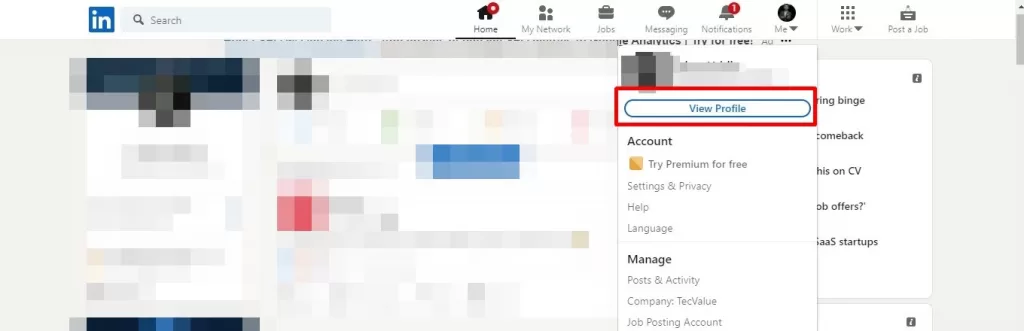
Step 3. Now scroll down to Creator Mode and click on it
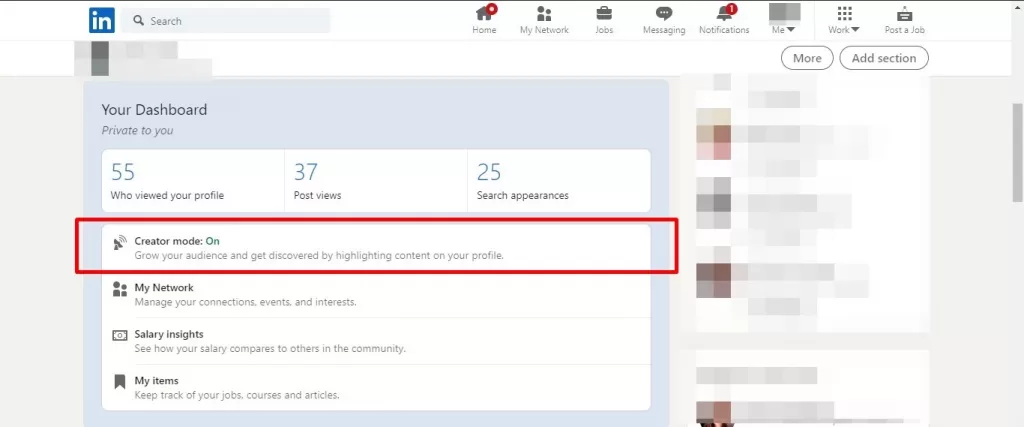
Step 4. Now you can easily add or delete topics to/ from your Talks About section from here.

Step 5. Make the required changes and click on the Save button.
How to Add a “Talks About” Section on LinkedIn
The talk about section is a very essential feature of letting your connections or potential employers, employees comprehend what the profile is all about.
It provides a description of the user in a nutshell. The following steps will be helpful for the users to add the Talk about Section to their Linkedin profile:
Step 1. Update the LinkedIn application from App Store/Play Store.
Step 2. Click on View Profile.
Step 3. Click on Creator Mode as shown in the image in the preceding passage. A new page will open.
Step 4. Click on Add topics.
Step 5. Type in your interests and click on the hashtag that appears in the scroller as shown in the image.
Step 6. After adding your hashtags, click on Done.
Step 7. Click on Save to save the changes you made.
How do I change the Talks About section on my LinkedIn profile?
To edit the Talks About section of your LinkedIn profile, head over to the View Profile section on your LinkedIn account, scroll down to the Creator Mode section, and hit the Edit button. Now, you will be able to edit, add, or remove topics to/ from the Talks About section of your LinkedIn profile.
How can I get access to the Talks About section on my LinkedIn profile?
The Talks About section on LinkedIn is a recently-introduced feature and it is a part of LinkedIn’s Creator Mode program. Hence, to get access to the Talks About section on your LinkedIn profile, you need to enable the Creator Mode profile setting from the View Profile section on LinkedIn.
Why can’t I add the Talks About section on my LinkedIn profile?
The Talks About section not appearing on your LinkedIn profile can be a sign that you have not yet enabled the Creator Mode profile setting on your LinkedIn account. Moreover, the Talks About section needs to be configured correctly to show the hashtags of your interests on your LinkedIn profile.
Conclusion
Managing a Linkedin account is not like managing a social media account, for it is not a platform for users to have a personalized one as they have it on Facebook.
In other words, it is not a platform to socialize to get to know other users. It is a serious application striving to highlight an individual’s career growth, of a group, and so forth. It serves as a portfolio for many companies and individuals.
Linkedin provides every user with a perspective. A perspective to ensure that the associations they are making in the form of connections define their ideology, growth, and the vision they represent as a company or as a user.
Therefore, it becomes important to ensure that the users improve their profile for attracting potential connections and offers depending upon the nature of their profile.
Ajit – thank you for this article. My wife and I were searching EVERYWHERE for info on the “Talks About…” feature in LinkedIn and you were the ONLY ONE who explained how to activate it! We appreciate you!!
Happy to help, Kevin!
Thank you so much, I have been searching to change TALKS ABOUT SECTION but only this website helped… Great work guys…keep it up…
We’re so glad that this was helpful to you. Thank you for the comment, Anoosha!
Abbaz
Thank you for detailed explanation.