
In this article, the readers will be provided with the steps to delete the Snapchat account.
Suppose Snapchat has become a boring application, or you are planning to stop using the application for personal reasons, and you are finding ways to delete your Snapchat account permanently.
In that case, this article will provide you with a step-by-step process of deactivating the account.
How to Delete the Snapchat account?
The users must keep in mind that Snapchat can only be deleted through the web browser and not on the mobile application.
The users can only log out from the mobile application, but it doesn’t delete your application. Follow these steps to delete the account permanently:
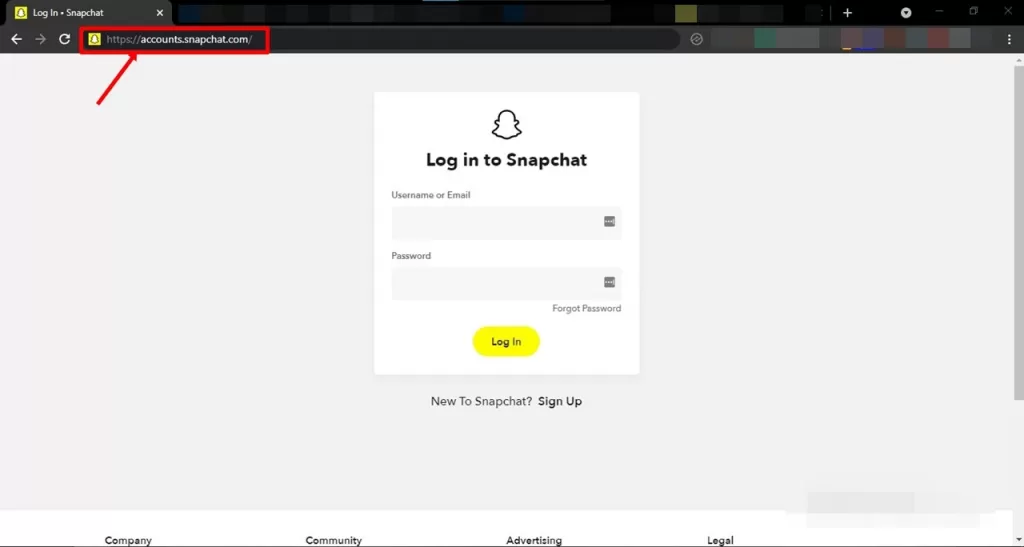
Step-1: Head over to https://accounts.snapchat.com/
Step-2: Login with your credentials
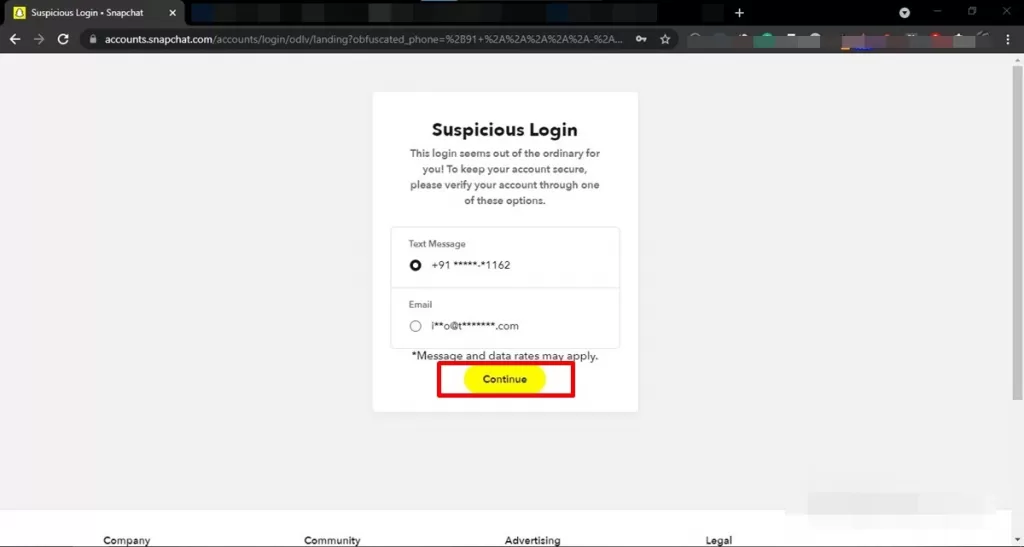
Step-3: Verify using mobile number or email ID
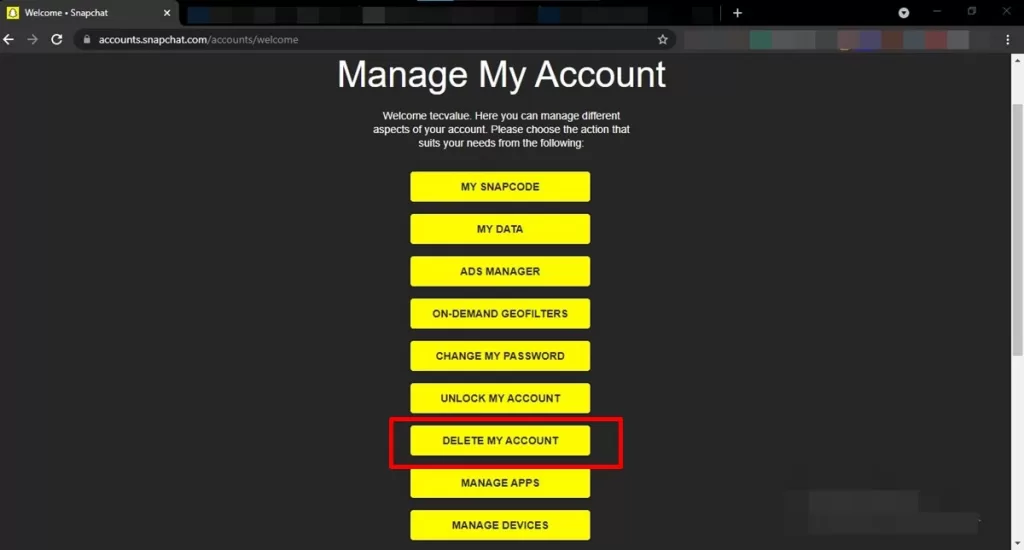
Step-4: Click on “Delete my account.”
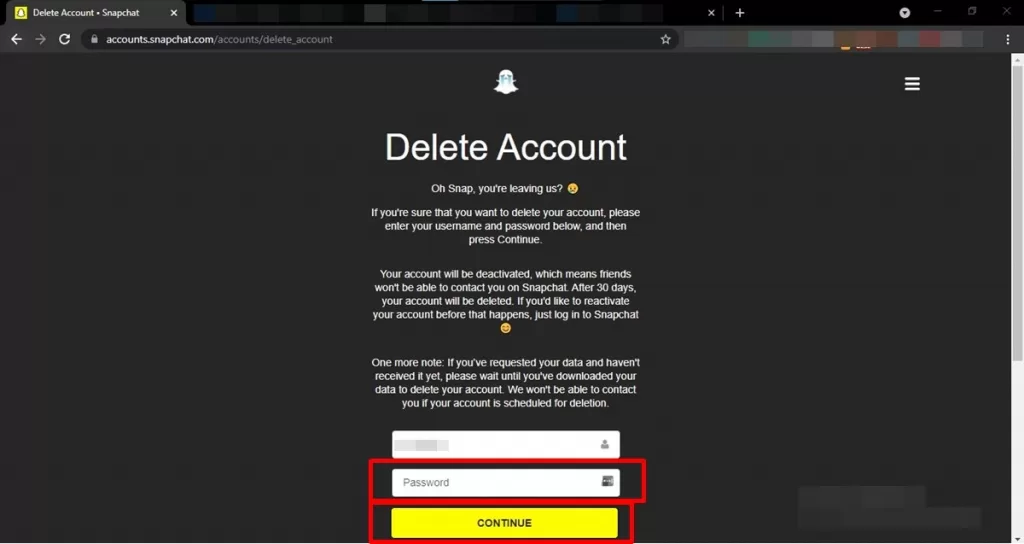
Step-5: For confirmation, the user will have to enter the user Id and password again.
It must be noted that the user who has just deleted the Snapchat account must not log in for 30 days at least, if the user logs in within this time frame the account will be reactivated and the entire process needs to be done yet again.
How to Clear Conversation & Request Data in Snapchat?
If you are still not sure about deleting your Snapchat account, follow these steps mentioned below to clear your conversation, history and cache instead.
Step-1: Open the application on your smartphone
Step-2: Click on “Settings” from your profile section.
Step-3: Now scroll down and you will see a lot of options like, Clear your Search history, conversation, clear Cache, Clear Scan history.
Step-4: Select each of those and click on “clear”
Step-5: Now to request your Data click on “My Data”
Step-6: Click on “Submit Request” and it will ask you to input your password
Step-7: Once your Data is ready to download, you will get an email with the information.
What would you do if you wanted to reactivate your account? Would you be able to log in with the exact details?
These questions bother anyone who decides to delete any social media application.
Can the deactivated account be reactivated?
Yes, the deactivated account can be reactivated, and it can be done within 30 days of the deleted account. The steps to reactivate the account are pretty simple. All users must log in with the same user id and password.
You Might Also Like | How is Reddit different from Facebook?
However, the user must keep in mind that the reactivation only works with the id and password of the deleted account.
The user cannot don’t have the feature of forgetting their password or any other supplementary help to revive the account.
Therefore, it is advised to consider noting down the details of the user id and the password on a notepad or saving it on google passwords to ensure that the reactivation is done smoothly.
Alternative to Snapchat
There are a lot of alternatives to Snapchat. Still, it is of no use to have a choice because every common social media application facilitates the users with their filters.
With this rationale, it is fitting to say that a user should go with the application which provides filters that satisfies them.
Why are Users Deleting Their Snapchat Account?
When the digital revolution took place, the applications providing filters for images simply provided editing features than that of adobe photoshop, which was the preferred photo-editing application for users.
You Might Also Like | How to Delete Telegram Account?
The usage of filters for images is not a recent phenomenon, and it was pioneered by Nokia when it ruled the mobile phone markets.
Facebook came in, and people were more into applications that provided a better option for editing. That was when smartphones became a hot topic, and that’s how the editing applications gained traction.
The filter became a new normal for people to make use of to upload pictures in their social media handles, and this continued for many years until Snapchat entered the market and revolutionized the way filters are used.
You Might Also Like | How to Delete a Reddit Account Easily
Snapchat added a new condition before the editing business, and that is to use these editing features for moving images.
These moving images will have moving features, and users can make small movies out of them.
This was the genius of Snapchat, and they successfully managed to gain the attention of the users as it was something that nobody had seen before.
However, with the growing demand for the application came the need to delete the application permanently. So, what can be the reason for users to delete their Snapchat account?
The answers are listed below:
- A lot of parents found that their children were getting addicted to it and found it harmful for the mental condition of the children.
- Some users just got bored of the application after using it once.
- Some users have some fundamental reasons to avoid the applications.
- Some features made headlines and led to some controversies.
- To some users, the excessive usage in the feeds of other fellow users made them get rid of it out of sheer disgust.
- According to scholars, Snapchat introduced some filters that were a little racist and problematic, prompting people to advocate against it.