At this point in the history of the internet, everyone is familiar with the process of creating a Facebook profile (in fact, you’ve probably been using Facebook for such a long time that you don’t even remember when you first created your profile).
On the other hand, many of us are less familiar with the process of creating Facebook Pages, either because we have never had the need to make one or because we have never had the opportunity to do so.
If you are a professional or have a business organization and your sights are to grow your creativity or flourish your business to make a positive difference in your career, you require a Facebook Page.
If you already have a profile with followers or information that you want to connect to your brand or organization, it would boost the new page.
In this article, we will learn “How to convert a Facebook Profile into a Page”. Let’s begin.
How to convert a Facebook profile into a page?
The objective for you will be to bring your existing profile into compliance with Facebook’s terms of service and then use that profile to build up the reputation of your new page through various forms of communication such as posts, events, FB Live, and other channels of interaction.
It is important to note that you will not be able to convert your Facebook profile into a Page, but you will be able to create a page connected to your profile. So let’s find out how to create a Facebook page linked to your profile.
Step 1. Open your existing Facebook profile.
Step 2. Then one a new tab and open “https://www.facebook.com/pages/creation/“
Step 3. Now create a page as directed with your Photo and the information you want to share on this page.
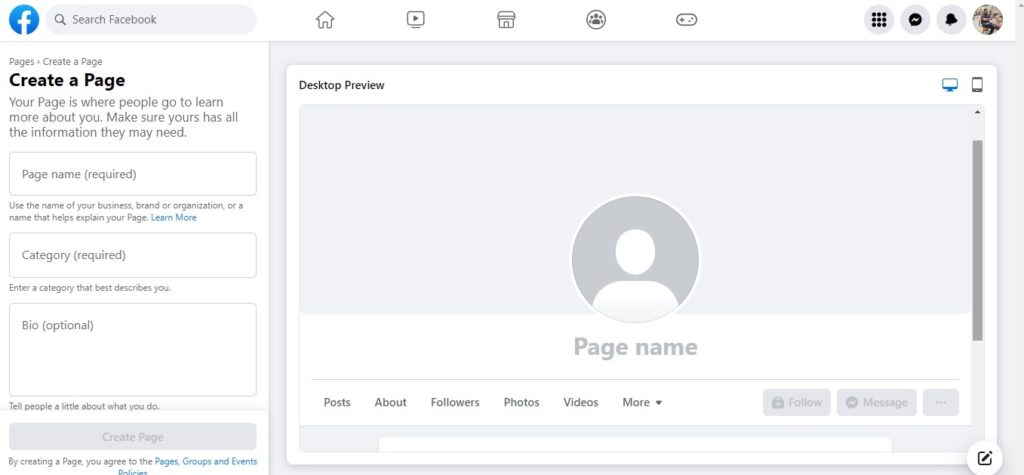
Because you have created a page on Facebook while you are logged in to your profile, this page automatically gets connected with your main profile. Additionally, it will be visible under your Facebook profile.
To view the newly created Facebook Page, follow the steps given below:
Step 1. Click on the profile picture of your main Facebook Profile in the top-right corner.
Step 2. Now select “See all profiles.”
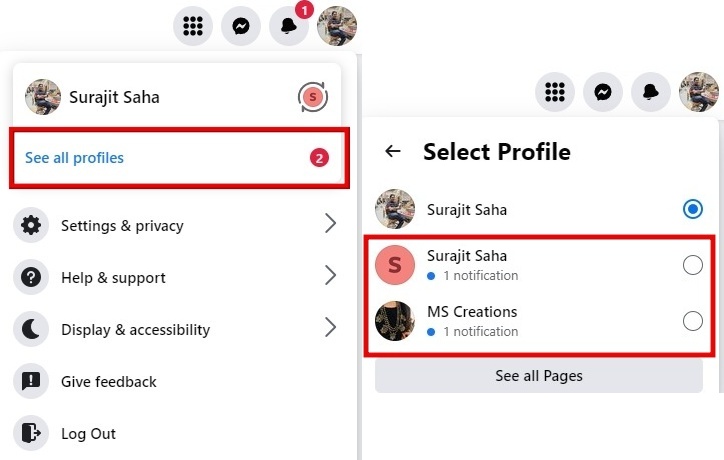
Now you can post updates as per your need and promote your Facebook page from here.
Why would I want to Convert my personal Facebook profile into a public Page?
To begin, according to Facebook’s terms of service, you cannot use your profile to represent anyone or anything other than yourself or your business. You will no longer have access to your account if you use a personal profile to represent a business, and do not convert that profile into a Facebook Page instead.
Creating a Facebook Page for you as a brand or for your organization comes with a tonne of benefits as well, including the following:
- You will have access to Facebook Insights, the opportunity to share admin access with your colleagues, and the ability to create Facebook ads if you convert your Facebook profile into a Page.
- A Facebook Page is, without a doubt, the superior tool for your organization, regardless of whether you’re satisfied with the design of your profile or not.
- Caution is warranted if you plan to press a button in the hope that it will move all of your friends to a page that has been liked. It won’t work. You can transform your profile page into something akin to an influencer page, enabling users to follow your posts.
Conclusion
Converting your personal Facebook profile into a Facebook Page was a simple process; however, times have changed, and dealing with Meta on Facebook can be a real pain. I hope you will soon be on your way to developing a more effective social media strategy and fostering deeper connections with your clients and supporters.
In this article, we have discussed how to create a Facebook page with a connection to your main Facebook profile. I hope you find this article helpful. Please share it with your friends and family, and if you have any queries, do not hesitate to comment below in the comment section. I will reply to you indeed.
FAQs
1. What is a Facebook Page?
Facebook Page is a public profile that represents a business, organization, or public figure on the social media platform.
2. How do I create a Facebook Page?
To create a Facebook Page, you’ll need to have a personal Facebook account and follow the prompts to create a Page from the “Create” button at the top of your Facebook homepage.
3. What can I post on my Facebook Page?
You can post a variety of content on your Facebook Page, including photos, videos, text posts, and links to articles or other websites. It’s best to mix up your content and engage with your audience through comments and direct messages.
4. How can I grow my Facebook Page audience?
You can grow your Facebook Page audience by creating engaging content, running Facebook ads, collaborating with other businesses or influencers, and using Facebook’s built-in features like groups and events.
5. Can I schedule posts on my Facebook Page?
Yes, Facebook offers a scheduling feature that allows you to create and publish posts on your Page at a later date and time, which can be especially useful for businesses that want to maintain a consistent posting schedule or plan ahead for events or promotions.